There are endless possibilities for designing your own T shirts, and with them many advantages- for example you can create something unique in the exact style and colours you desire. Designing your own T shirts is also brilliant for brushing up on your Photoshop and Illustrator skills as well as learning new skills that you can take forward to other designs and projects.
Tshirt designing is easy once you know the basics, and when you’ve followed a T shirt design tutorial once you will be able to create new designs in many new styles. Many beginner’s tutorials for T shirt design use Photoshop to create the final image but there are also techniques to be learned on Illustrator if you are more familiar with that program. If you’re ready to start learning how to design your own shirts, take a look at these 10 cool T shirt designing tutorials for beginners to get some ideas.
A Comprehensive Guide to Designing Your First T Shirt
This helpful tutorials takes you right through choosing your design to getting it ready to be printed. This is incredibly helpful for beginners and gives a great overview on the T shirt designing process.
Follow the tutorial here
Design a 70s Style T Shirt
Using Photoshop, this beginner’s tutorial teaches you how to create a great distressed 70’s style design for a T shirt. It also includes tips for a cheaper and easier way to print the design than screen printing.
Follow the tutorial here
Create an Aged Vintage Style T Shirt Design in Illustrator
This cool T shirt design tutorial shows you how to create a vintage typography design by customising existing fonts, which is a great technique you can use again and again.
Follow the tutorial here
Designing a Balanced T Shirt Graphic
In this PDF tutorial you’ll learn how to create a balanced design that is well arranged and eye catching. The tutorial was created by professional illustrator Jared Nickerson so you’ll be learning some great techniques.
Follow the tutorial here
Easy T Shirt Stitch Design Tutorial
A simple tutorial, this stitch design can be applied to a wide variety of fonts in order to get a sew-on style for your T shirts.
Follow the tutorial here
Graphic Tee Design Tutorial Using Photoshop
This T shirt design tutorial for beginners uses simple Photoshop techniques to create a cool and stylised portrait of a woman. You can use the techniques on any of your own images to create interesting effects.
Follow the tutorial here
Vector Bear T Shirt Design Tutorial
This T shirt design tutorial focusses on creating simple vector shapes that can be used to make characters. Once you’ve learned how to create the easy bear character you can move to making your own characters and designs.
Follow the tutorial here
3D T Shirt Design Effect
This simple tutorial teaches how to create a 3D effect for your T shirt designs, making them look striking and stand out. This technique would look great in many colour combinations and you’ll be able to apply the tips you’ve learnt to your own designs.
Follow the tutorial here
Design Your Own Graphic T Shirt in Photoshop
This beginner’s T shirt designing tutorial uses simple drawing techniques and images to create a graphic design that you can replicate yourself.
Follow the tutorial here
10 Easy Steps to Create a T Shirt Design in Illustrator
Using Illustrator you’ll be able to follow the simple steps to create your own retro style design with vector shapes. The tutorial also teaches you how to use the Pathfinder panel which is a helpful technique to learn.
Follow the tutorial here

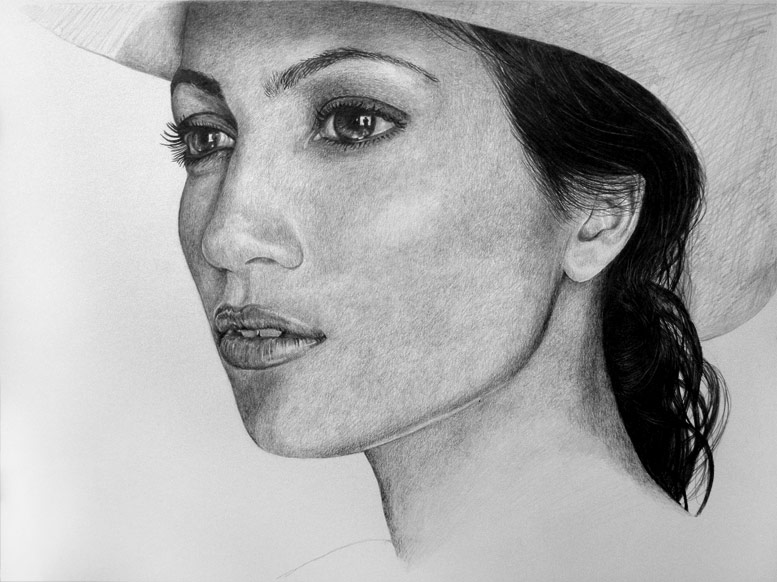




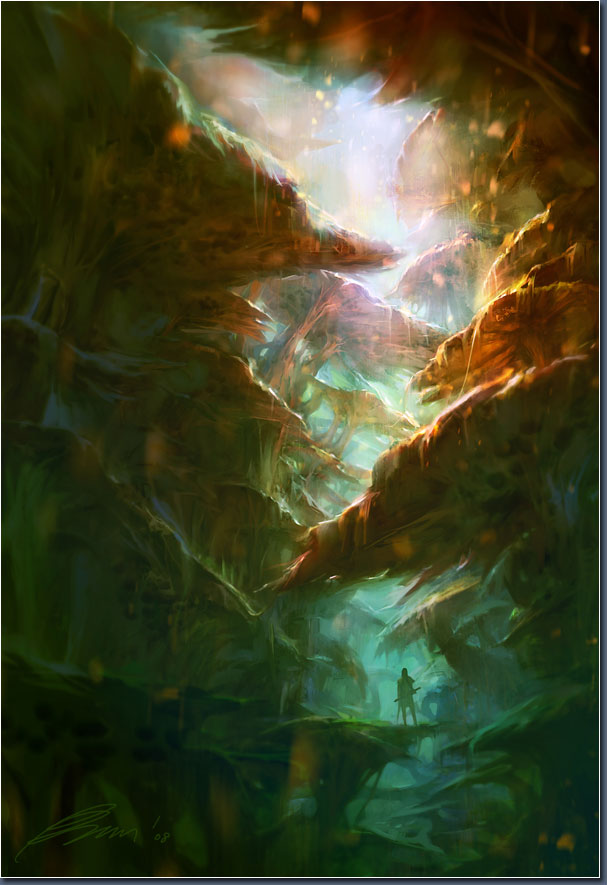


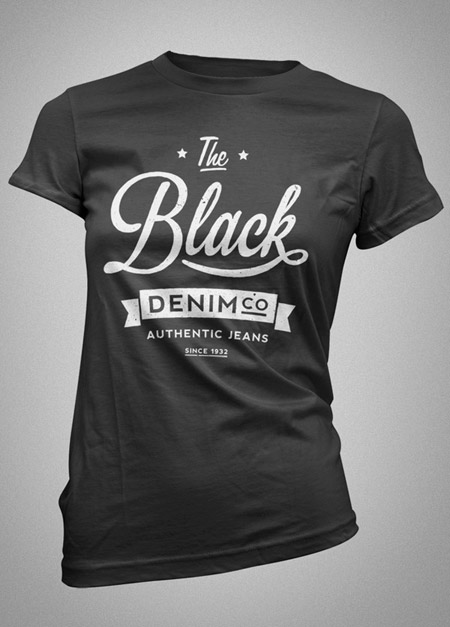






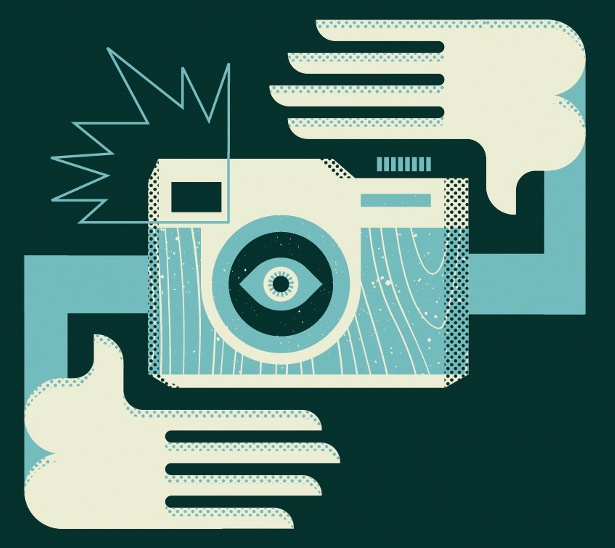

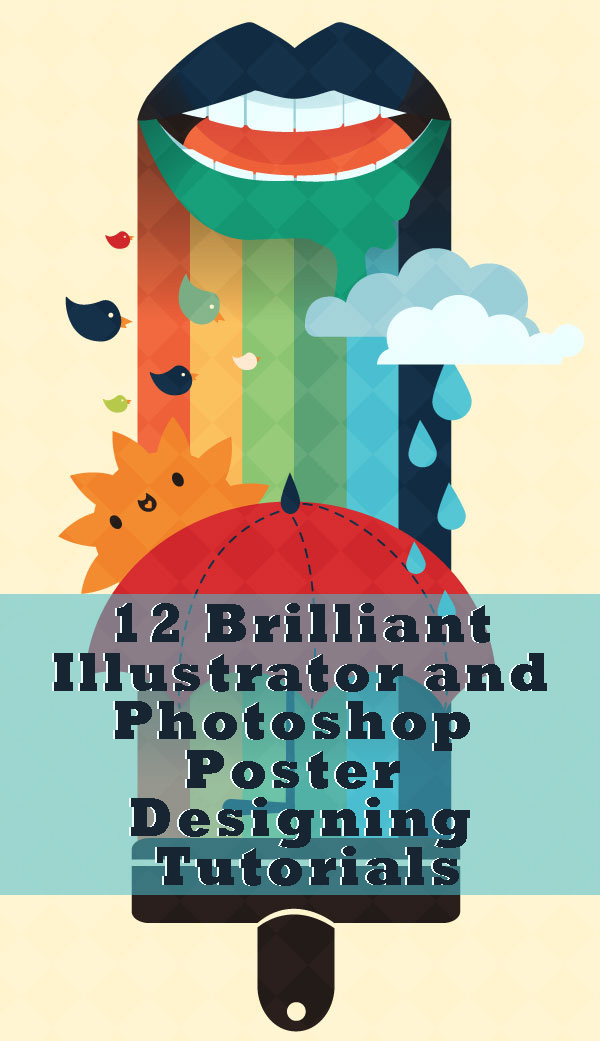

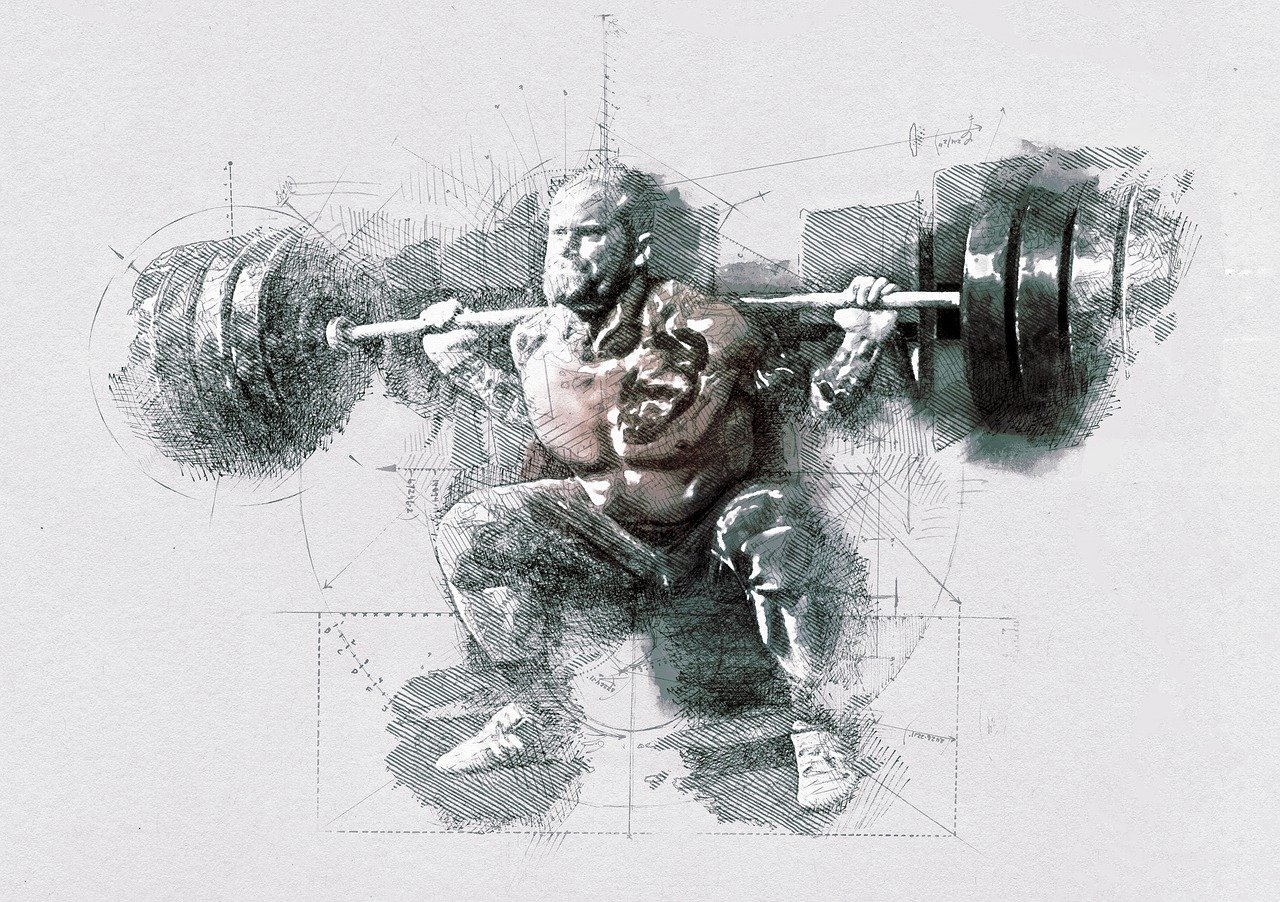


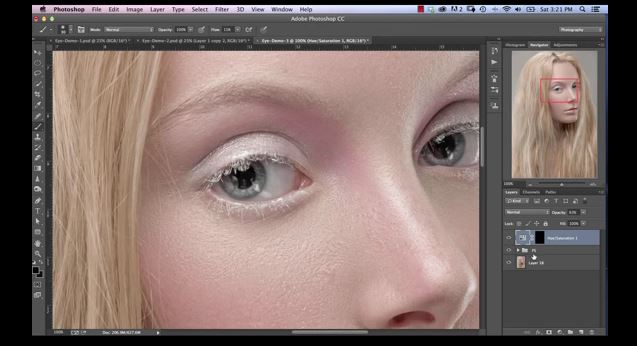
Leave a Reply