When it comes to design, what looks great and how its created, Photoshop is a great place to start for websites and applications. Here we have picked out a list of what we think are the best iPhone app design tutorials, tips and tricks and guidelines to help designers new or advanced enjoy creating app designs.
Design an iPhone App in Photoshop
This tutorial is very much concisely summed up within the title. This iPhone app design tutorial helps to aids the development of creating a fairly basic directory style list within your app. This step by step tutorial makes it an easy process for beginners and a quick to pick up process for advanced level app designers. Despite the simplicity of this style of design, it has a lot of potential and could be used as a framework for a more detailed and in depth piece of design within an iPhone app.
How to Design an iOS inspired iPhone App Screen
This ‘How to Design an iOS inspired iPhone App Screen’ tutorial really does capture the style and processes behind the original iOS7 prototypes and style. This tutorial is could make a huge difference when used as it will be in keeping with the rest of the apps within an iPhone and therefore look great due to the synergy throughout. Thus tutorial includes elements of flat design and bringing in the colour palettes used within iOS7. Overall, this thin flat design tutorial would be great for a profile element within an app but is versatile enough to be used for other purposes.
Create a Mobile Task Manager App in Photoshop
As people rely on their iPhone’s more and more, the need for organisational and every day related apps are in hgiher demand. This mobile task manager app tutorial is a really great way to create a task managing app that looks professional, high end and polished through Photoshop. This task manager example looks friendly, neat and includes everything you could want within a functional task managing app.
Create A Flat IOS 7 App Icon In Photoshop
A great looking app is nothing without a just as great looking icon. The phrase don’t judge a book by its cover does not apply within the app field so making every aspect of it look great is essential. The icon can often be overlooked but with this simple tutorial it is easy to do your app justice through its icon. This tutorial also shows recognition of iOS7’s very popular flat design style to make all your app icons look good against each other.
Create a Mobile Weather App Interface in Photoshop
The modern day smart phone user relies on their phone to be able to tell them everyday information such as news and weather. This mobile weather app interface tutorial used in Photoshop is a brilliant way to create a weather related app. This tutorial can be easily used by all abilities of app designers and have so much potential and opportunity to add personality within the tutorial. The design is very visually appealing and shows classic iOS7 features such as flat design icons and pastel colours.
Design an iPhone Bank App in Photoshop: Part 1,Part2
This tutorial is a for a high demand app to make life simpler and easier being able to access your personal banking when on the move. The actual interface is clean, neat and very minimalistic which helps to make it very clear. Additionally, the simplicity of the app is also simple to create so is a win/win to both creator and user. However, if minimalism is not the style you were looking to achieve then this tutorial would work well as frame work to a more detailed app.
Create a Flat Countdown Timer in Photoshop – iOS 7 Inspired
This countdown app tutorial is definitely very iOS7 inspired and looks beautiful in the process. Countdown apps are becoming very popular to have an exciting way to show countdowns to events, life goals and important dates. The tutorial for this flat countdown timer app that is developed in Photoshop is accessible to all ranges of audiences and if done well, the end result is extremely good looking
How to Design an iPhone Music Player App Interface With Photoshop CS6
The majority of iPhone users will use their iPhone as their main source of listening to music while out and about due to mp3 players having gradually faded out with the increase in technology and improvements within new smartphones. Due to the popularity of this music player app, a great tutorial is essential. This music player is clean, great looking and easy to navigate which is everything you’d look for within any good app.
Create a Mobile Calendar App in Photoshop
Having a really great looking and smooth functioning calendar on an iPhone to help keep you organised is essential. This mobile calendar app is an original yet simple and good looking overall app. The tutorial in creating a calendar app is simple and clear. It also shows elements of iOS7 styles and colours, which is a great addition when making a brilliantly designed app.
Create a Mobile App Icon in Photoshop
This mobile app icon tutorial helps create really great icons in Photoshop. This tutorial is simple and easy to follow which makes it widely accessible to all audiences, without lacking in any detail and maintaining and extensive tutorial in order to get the best possible result. The possibilities are endless when creating a great looking, flat designed, eye catching logo for iPhone apps.

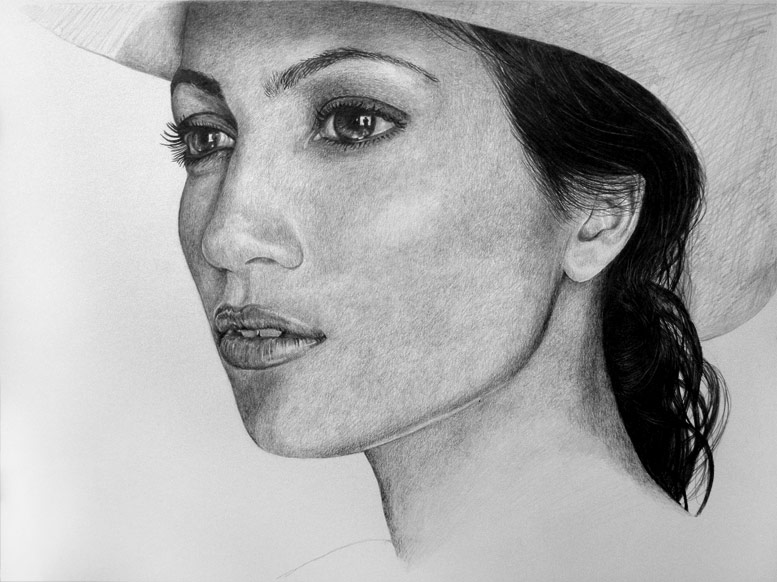



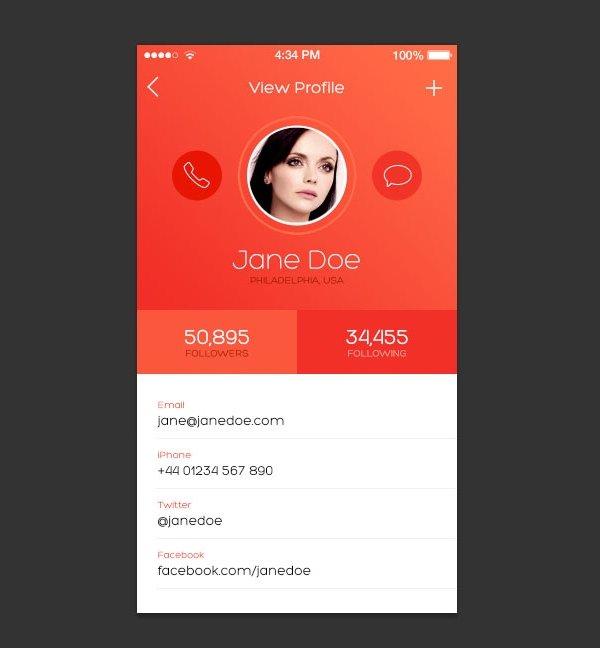

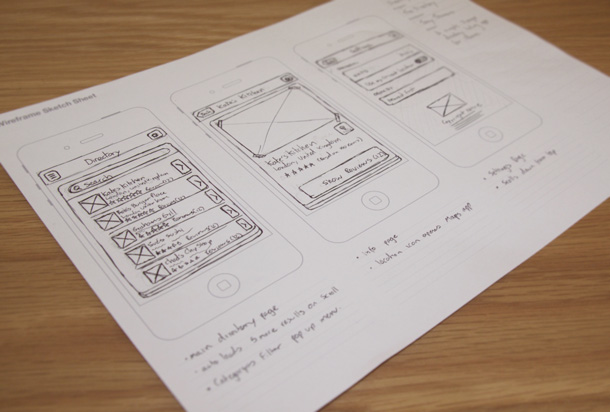
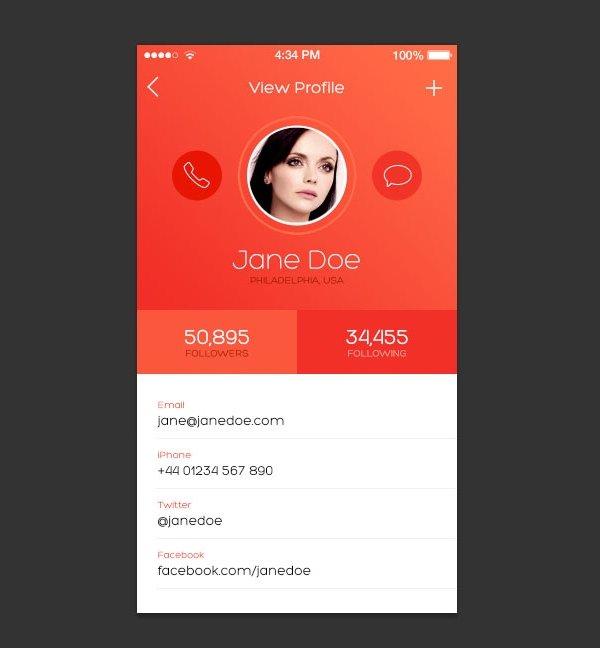
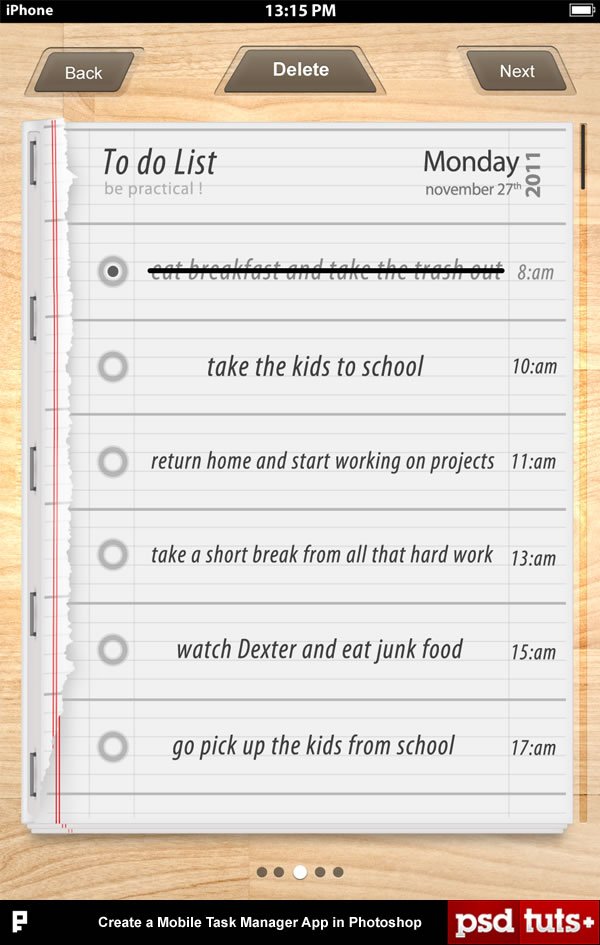
![weather]](http://tutorialspress.com/wp-content/uploads/2015/03/weather-577x1024.jpg)
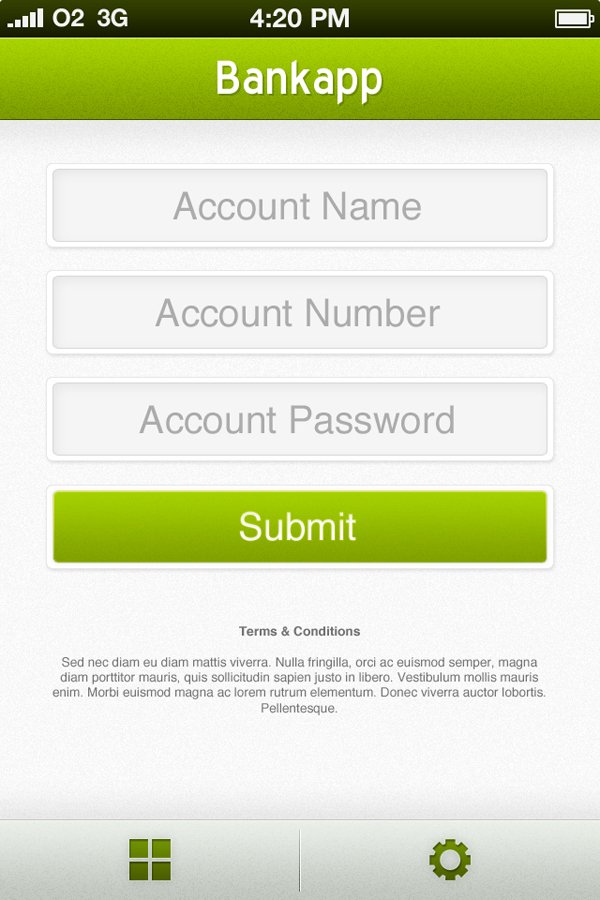
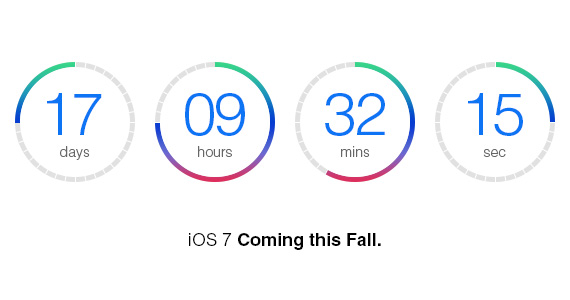
![music player]](http://tutorialspress.com/wp-content/uploads/2015/03/music-player.jpg)
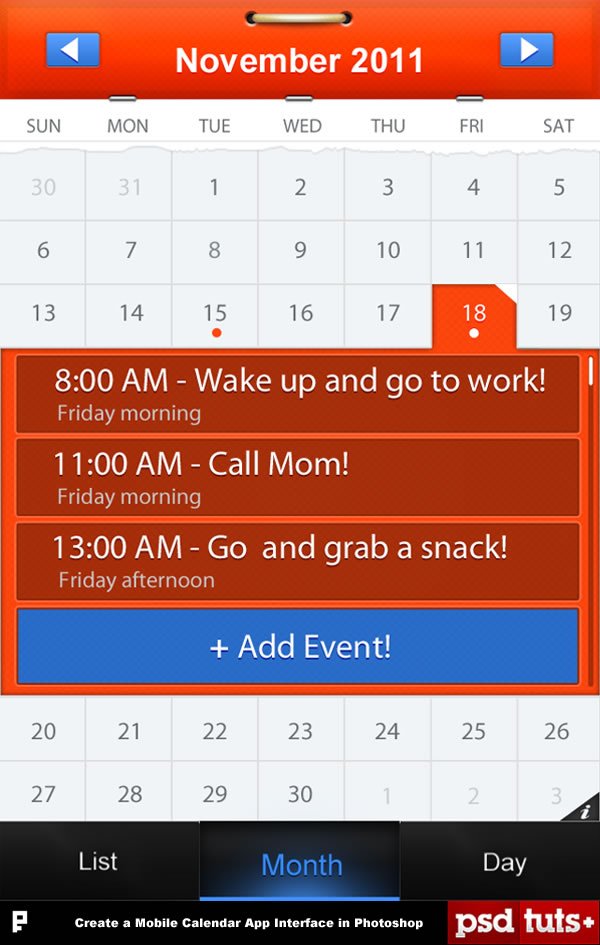


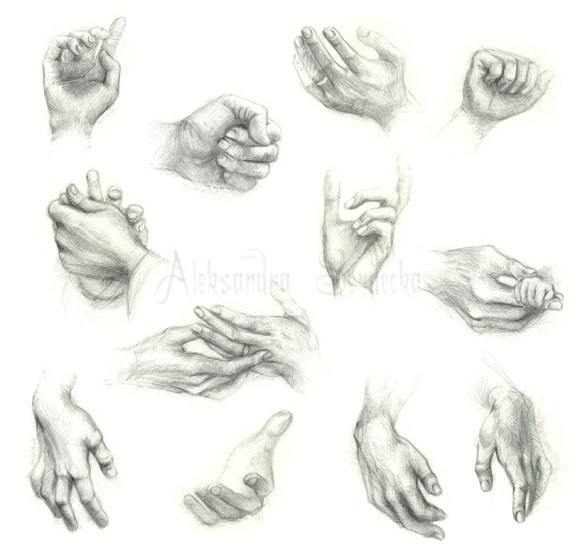

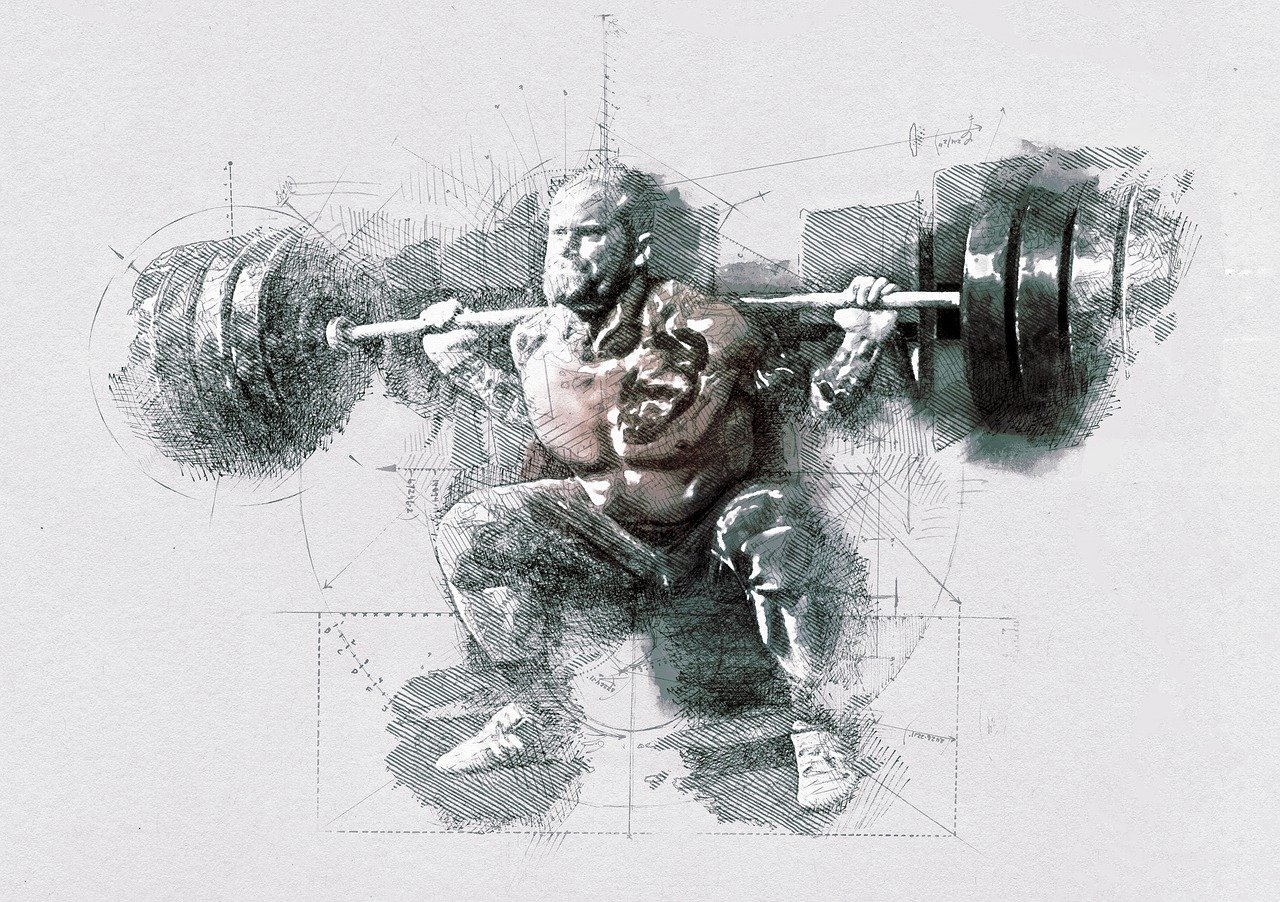


Leave a Reply