Photoshop photo effects aren’t just for editing photos to perfect them and make them more realistic, but can make them look more striking and awesome too. Learning to add effects to your photos will teach you all kinds of techniques that can be used for many purposes, to create realistic and not so realistic images.
From creating custom brushes to applying advanced filters and blending techniques, there’s a lot to be learned from photo effect tutorials and Photoshop is one of the most well known and popular programs for editing photos. Photoshop gives you full control of all the techniques learnt from a photo effect tutorial so you can perfect your skills and get creative with your photos. Take a look at the 15 most awesome latest Photoshop photo effects tutorials below to learn some great new photo effect skills.
Realistic Money Effect
This cool photo effect tutorial will teach you how to get a money note effect on your photos. In the video you’ll see how to create screen patterns and then apply them to the photo in order to get an engraved effect like bank notes.
Create a Pop Art Cartoon Effect From A Photo
If you’re looking for a tutorial on how to give a pop art effect to your photos then this tutorial will be helpful. You’ll learn new techniques to create the Lichtenstein effect and you’ll have a cool new image.
Follow the tutorial here
Dragan Photo Effect Tutorial
The Dragan effect creates a gritty, expressive portrait that shows the personality of the faces in the photos. You’ll see how to replicate this style easily using Photoshop to create your own striking images.
Follow the tutorial here
Create a Splatter Effect on Photos
In this Photoshop tutorial you’ll learn how to create a cool splatter and drip effect on your photos. The tutorial includes techniques that can used on your other images for example colouring, blending and overlaying.
Follow the tutorial here
Colourful Manipulation For a Dance Photo
In this tutorial you’ll learn how to create a colourful effect on a dance photo that gives it life and dynamism. You’ll apply layer duplications, blending modes and add objects to give the photo a great energy.
Follow the tutorial here
Create a Vintage Photo Effect in Photoshop
If you’re looking to create a cool and trendy retro effect on your photos then look no further than this Photoshop tutorial. You’ll learn how to create vintage style lighting that you can control more easily than filters.
Follow the tutorial here
Turn a Photo Into A Drawing
Turning a photo into a drawing is a useful technique to learn in Photoshop and this tutorial will teach you how to create a realistic looking drawing from an image. You’ll see how the style is achieved with filters, blending options and adjustments.
Follow the tutorial here
Create a Collage Effect From One Photo
This interesting tutorial uses one photo to create the effect of a collage of printed photos. The tutorial will teach you how to create cutouts and use layers to make this simple but striking effect.
Create A Sparkle Effect in Photoshop
In this tutorial you’ll see how to create custom brushes in order to make a sparkles on your photos that can be used strongly or subtly along with other effects.
Follow the tutorial here
Easily Create a Cool Tilt Shift Effect
This great tutorial will teach beginners an awesome way to get the tilt shift look in their photos. This technique allows control rather than using random filters.
Follow the tutorial here
Photoshop Movie Colouring Effect
In this photo effect tutorial you’ll learn cinematic colour grading which will give your photos style that makes them look like movie stills. This particular effect is teal-orange which is often used in action movies and will enhance your images as well as your photo editing skills.
Add a Realistic Falling Snow Effect To A Photo
Follow this advanced tutorial to learn how to add realistic looking falling snow to your winter photography.
Follow the tutorial here
Sand Storm Dissipation Effect in Photoshop
This cool Photoshop photo tutorial will show you how to create an amazing sand storm effect that looks like the subject or model is dissipating into thin air. This technique can be used for a wide range of photo editing and will give cool results on any photo.
Aged Photo Effect in Photoshop
Create an easy aged photo effect by using a layer of rust scratches that adds an old worn out feel to the image. You’ll also see how to use blending modes in this easy Photoshop photo effects tutorial for beginners.
Follow the tutorial here
Create A Realistic Oil Painting Effect
To add something interesting to portrait photos why not try following this oil painting effect tutorial which will make your photos look like they are paintings on a canvas.

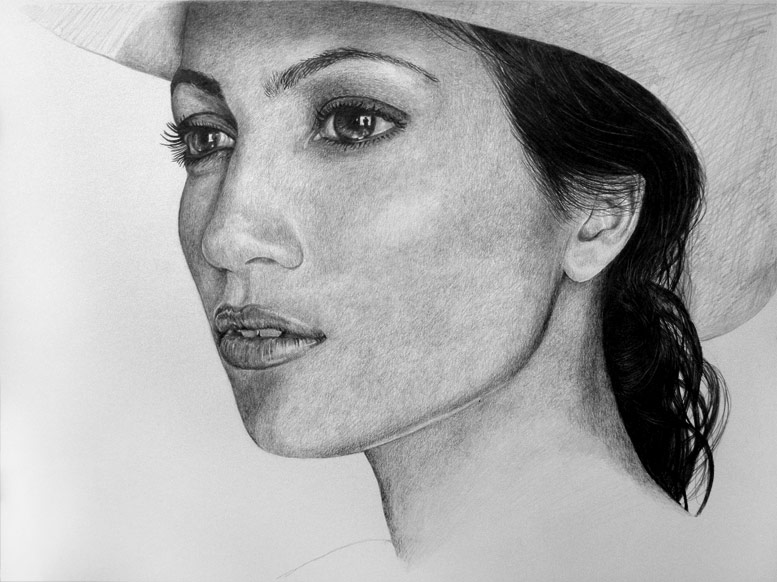







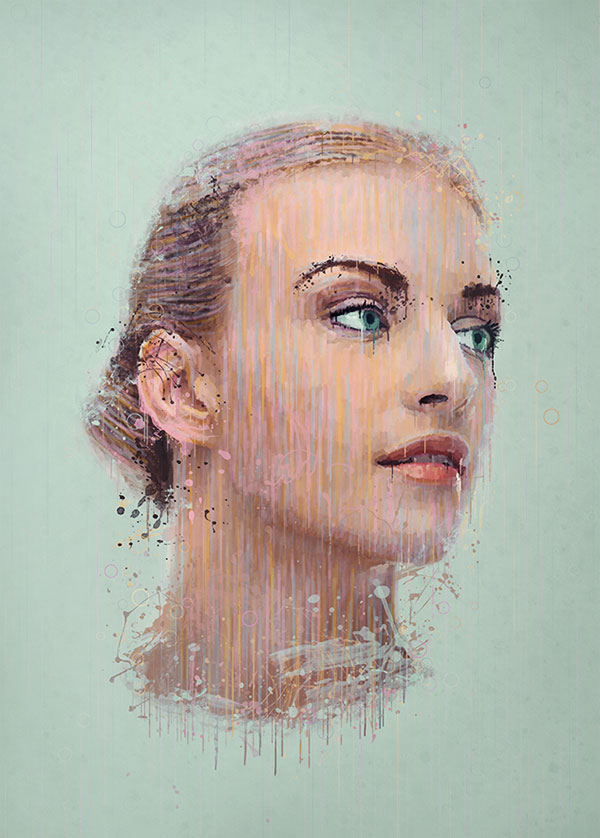
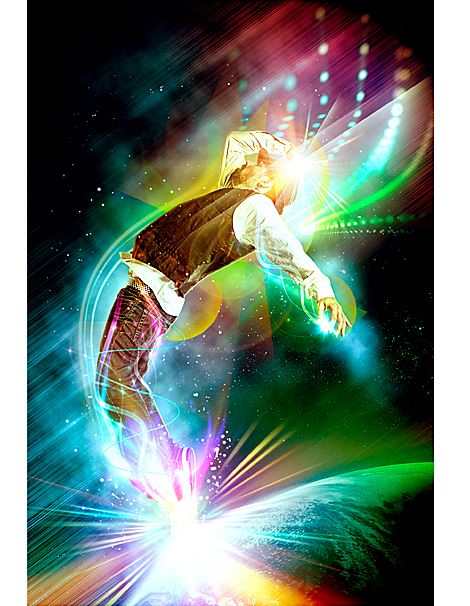


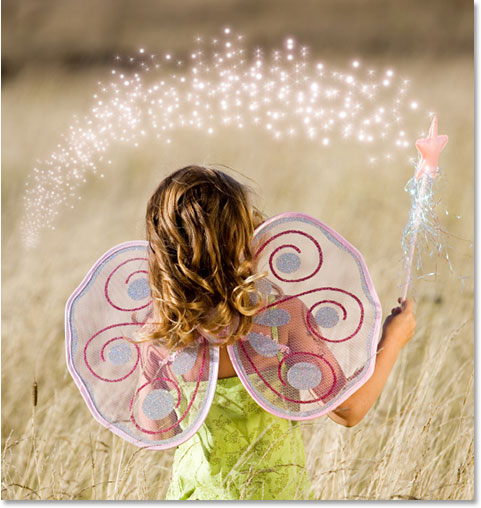


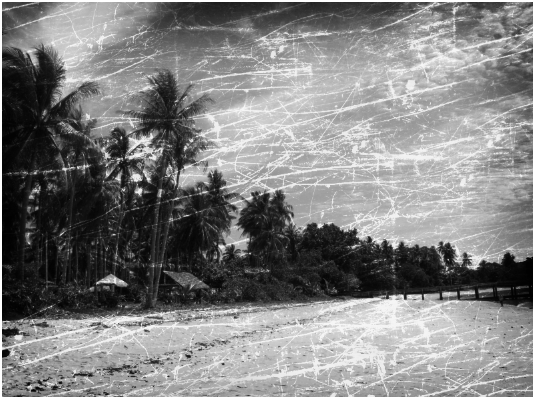

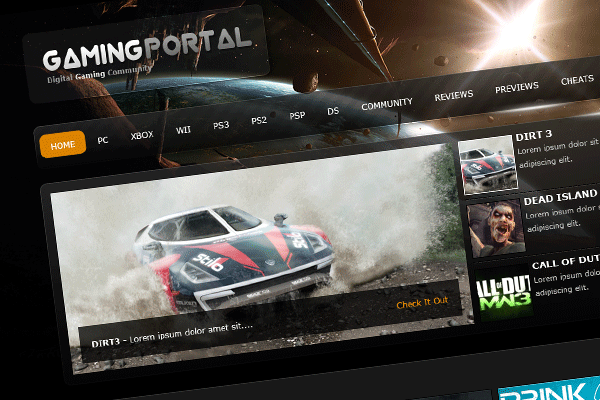


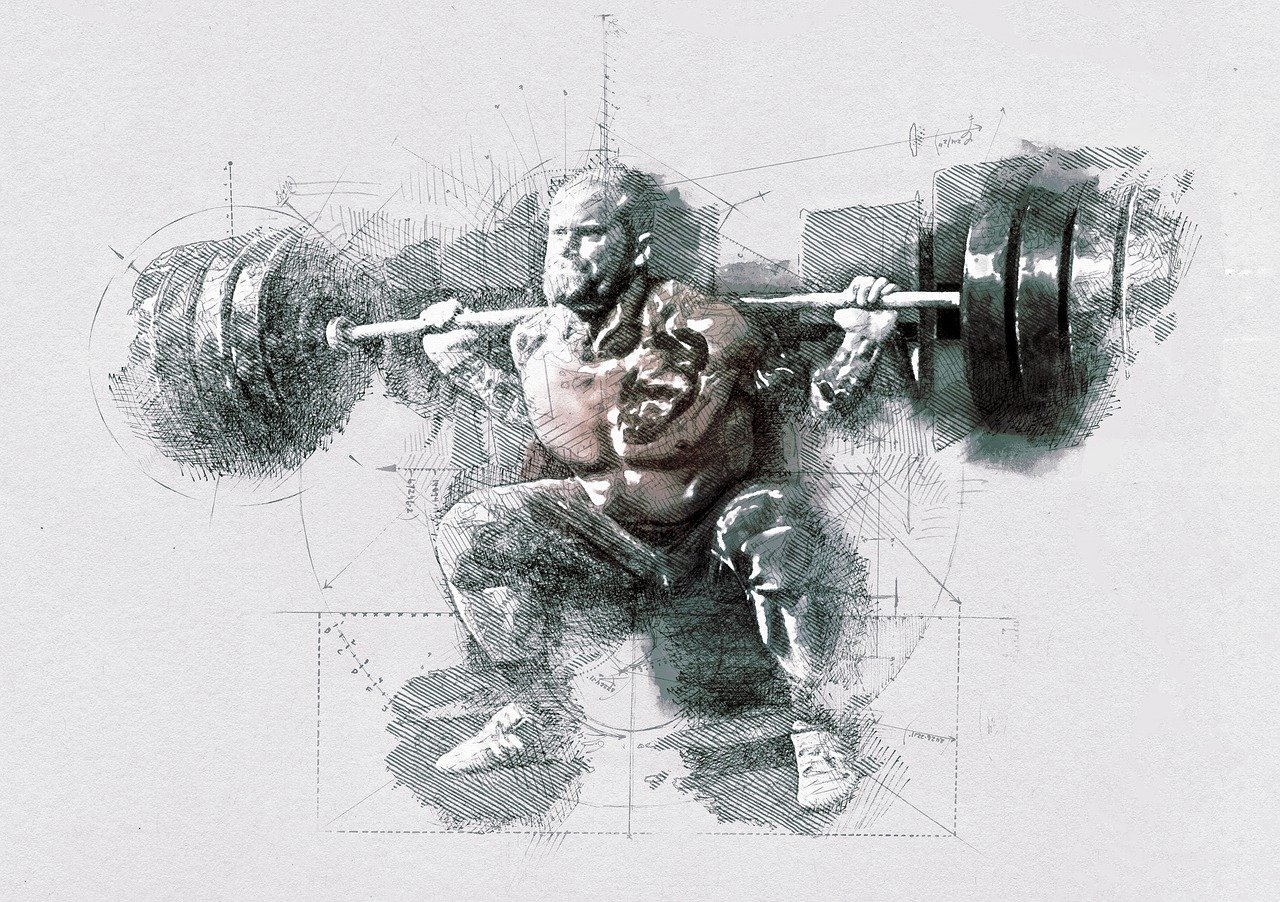



Leave a Reply