Logo designing is one of the most crucial aspects of creating the identity of any company whether it be virtual or physical. A logo can be simple to complex, depending on the objective and need of the company or business it is designed for. A logo can be designed in a variety of software but one of the highly recommended logo designing software is Adobe Illustrator. Illustrator is a vector based software that helps create vector based designs. A logo is best when designed in vector format, this is because vectors retain their quality and resolution in whatever size they are converted to.
Let us now share some very useful logo design tutorials that will be of great use to you as a graphic designer. Enjoy!
Logo Design Tutorial 1
Learn to Design a Logotype from Conception to Completion
This easy logo design tutorial will give you a step by step guide through the logo design process using your creativity and Adobe Illustrator for creating a business logo.
Logo Design Tutorial 2
How to Create An Awesome Crazy Looking Cool Logo
This logo design tutorial is something everyone should try. It guides you through the process of logo designing with simple shapes and Illustrator tools but helps you explore many different effects and styles that will help you unleash your creativity. The end result is a very cool logo that will make you wonder at the creation process of it.
Logo Design Tutorial 3
Logo Design Process Tutorial by Dache
We often see many creative logos and wonder how brilliantly designed it is. Now you don’t have to wonder anymore, just follow this easy logo design process tutorial to find out how this beautiful logo was designed. From choosing a color scheme to using shapes and designs, this logo tutorial will help you a lot in finding what’s right and what’s wrong while making a logo.
Logo Design Tutorial 4
The Logo Design Process of Vivid Ways Logo
Creating a visually appealing and dynamic logo was never this simple, this is what you will think after going through this well explained Adobe Illustrator logo design tutorial. Hold on while this logo process makes ways for you into the graphic job market.
Logo Design Tutorial 5
Creating a Paper Craft Text Effect Logo in Photoshop
When designing complex logo patterns we are often at a loss for adding text effects to the logo. This is where most of the new designers feel like losing hope. If you are new in the logo design field and want to open new windows of creativity, then this tutorial will help you through. Learn to add paper craft text effect to your logo and play with gradients as you work through this well explained logo design Photoshop tutorial.
Logo Design Tutorial 6
Learn to Create Skype Logo in Photoshop
With the growing popularity of Skype it is not unlikely that most designers would love to try making that cool looking logo themselves. If you are also one of them then open Photoshop and start designing the Skype logo yourself, as this Skype logo design tutorial will be your guide.
Logo Design Tutorial 7
Learn to Create a Web 2.0 Logo With Reflection
Take another logo design tour through Adobe Illustrator and once again learn some more awesome tools while designing this cool vector logo with a reflection.
We hope you found this post very helpful. If you have some logo design tutorials to share, do not hesitate to share them with us.

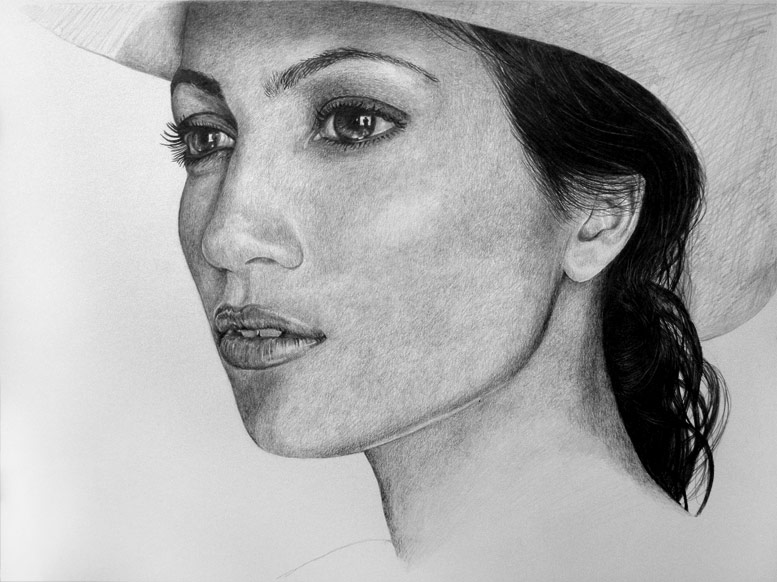




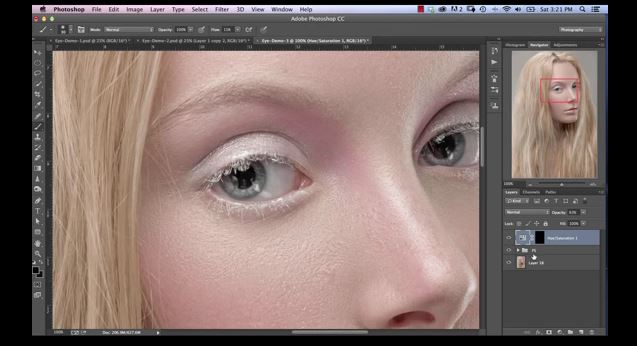
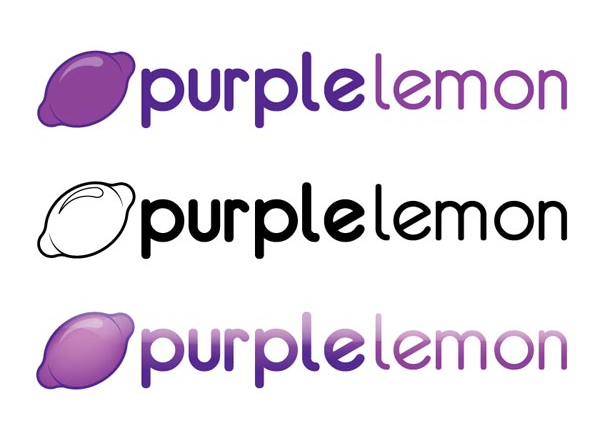







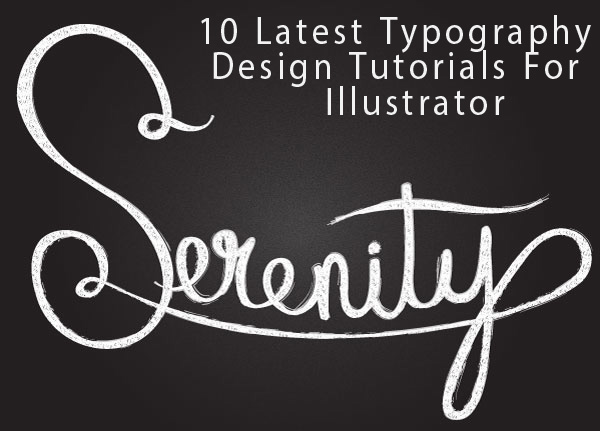
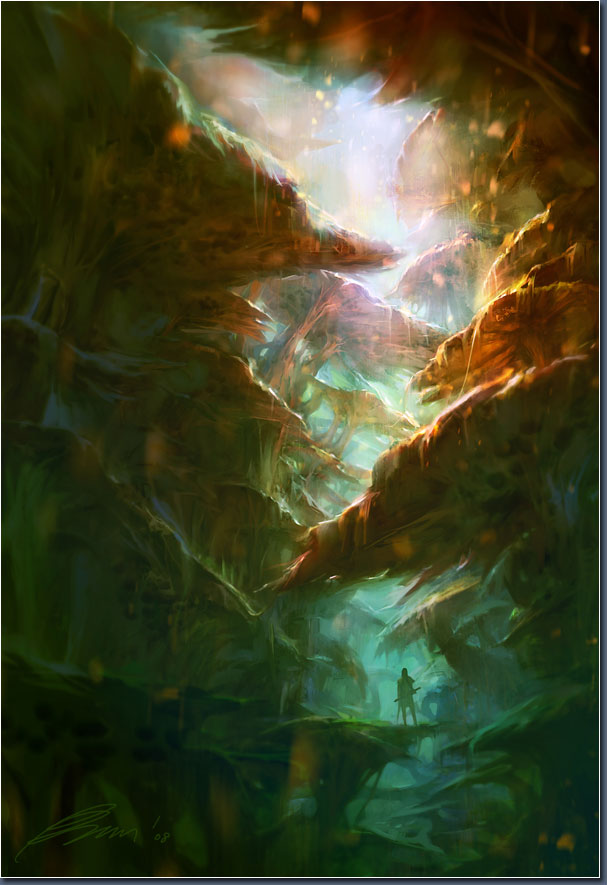

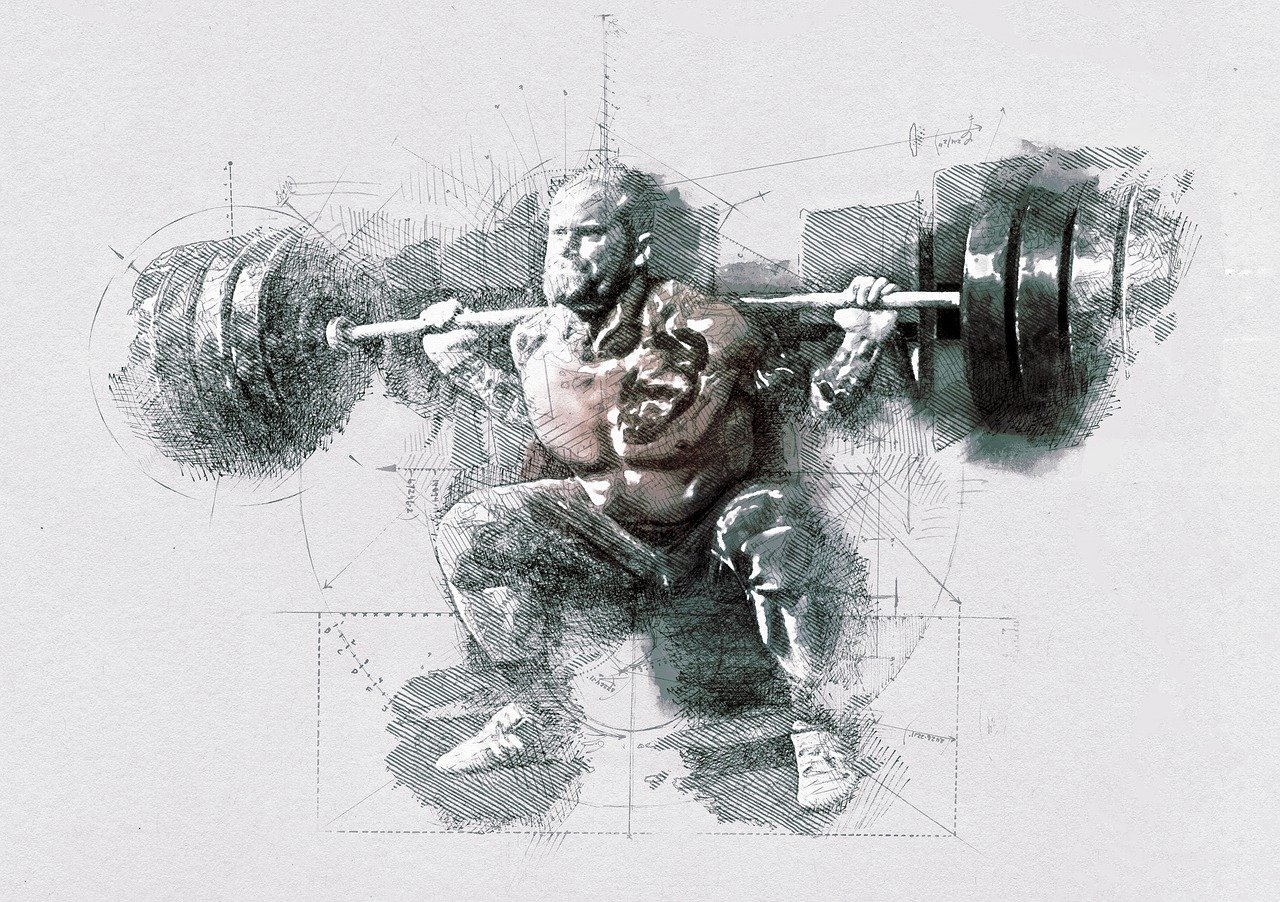

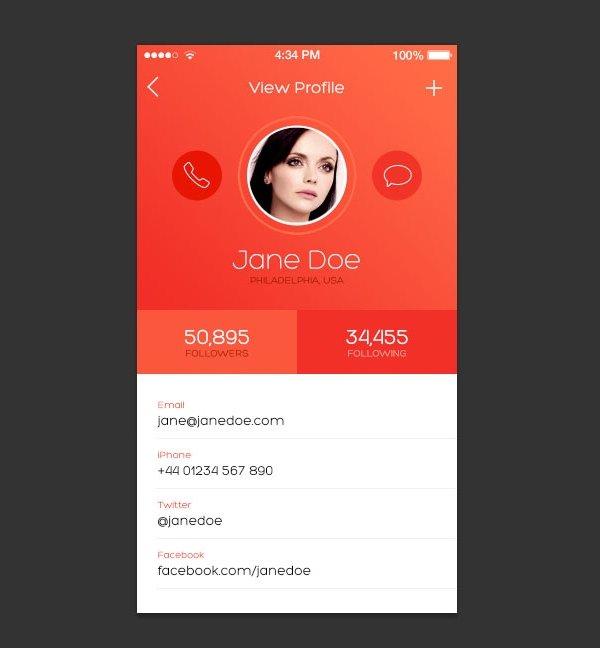
Leave a Reply