Web designers are the most hard working professionals who work day and night to create websites for clients and themselves. It is important to take inspiration and learn new techniques to keep one’s creative senses aware of any changes that are occurring in this ever changing field. As a web designer you have to be creatively inspired, full of ideas and active in using different web design software and techniques. We want to inspire you that is why we have collected a superb assortment of some of the best web design tutorials that will keep you motivated and will help you through different stages of web design. Learn to use CSS, create website layouts including creating portfolio site layout to business web themes and gaming site layout and a lot more in this web design tutorials post we are sharing with you today. Enjoy!
1. Learn to create a Professional Blog Design/Layout Using Adobe Photoshop – Web Design Tutorial
Are you new in to web design business or freelancer looking for some guidance on how to create a blog layout in Photoshop. If the answer is yes, then this is the best blog/web design tutorial that will give you a step by step guide on creating a professional looking modern blog layout in Photoshop. Enjoy!
2. How to Build a Responsive Pricing Table – Web Design Tutorial
This simple tutorial guides you to create a sleek looking pricing table using CSS and stunning hover effects using free resources. All you need is 20 minutes and you will be proud to create your own responsive pricing table! Whoa!
3. How to Create A Cool 3D Web Design Effect In Photoshop – Web Design Tutorial
This is one of the best tutorials to create 3D effect in Photoshop. Add 3D feel to your website by using some simple effects in Photoshop. Just spare one hour and you will be happy with the results.
4. Creating a Sleek Web 2.0 Site Footer – Web Design Tutorial
Headers and footers play an important role in the overall design of a website. Not only do they enhance the composition of the site but they are also very important to display your important links. In this simple tutorial you will learn how to create a simple yet sleek looking web 2.0 footer using gradient sets using Photoshop.
5. Tutorial on Creating Your Business Web Layout in Adobe Photoshop
This awesome web design tutorial will give detailed information on creating your business’s web layout or web page in Photoshop. Create a modern and professional looking business website layout and grow your business.
6. Make a Dark Themed Website Design in Adobe Photoshop – Web Design Tutorial
This is one of the most creative web design tutorials that will help you create a blog style cool website layout with a black background. This dark themed website will do great for a personal or commercial website.
7. How to Create a Sticky Menu Using CSS – Web Design Tutorial
Learn to create a very smart and easy sticky menu using CSS, learn how to toggle the appearance of that menu using with jQuery. You can use this sticky menu for displaying your links to social networks or other web pages etc. Enjoy!
8. Making Your Own Portfolio Layout in Photoshop – Web Design Tutorial
If you are a professional graphic designer or web designer and want to create an impressive portfolio website to showcase your work for prospective clients then this is the most useful web design tutorial you will come across. The end result of this tutorial on creating a professional portfolio layout in Photoshop are awesome and the time you spend on creating this fantastic portfolio layout will definitely prove fruitful. Create your client’s portfolio website or your own! Have fun learning!
9. Tutorial on Making a Mobile Navigation Design
This web design jQuery tutorial will shed light on one of the most common problems in responsive web design which is creating mobile navigation layout of your website. It is sometimes hard to squeeze in all the menu items into your website’s mobile version, thus creating a problem. Learn how to solve this problem with this awesome mobile web navigation tutorial.
10. Tutorial on Creating Your Own Gaming Site Layout Using Photoshop
Ever wondered how they create those stunning gaming websites with all those cool effects, textures, menus and what not? Now you can create your own gaming site in Photoshop by following this step by step gaming site design tutorial.
Hope you found these web design tutorials very helpful. If you liked them, do not hesitate to share them with other designers too.

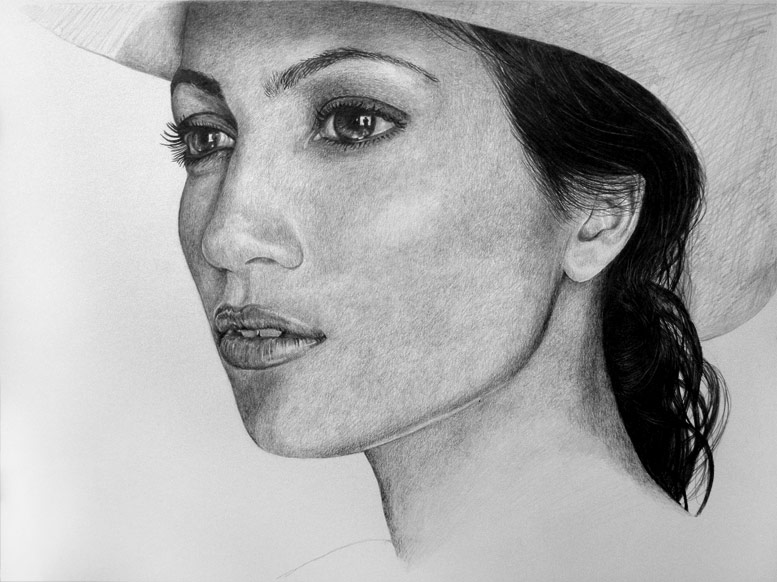



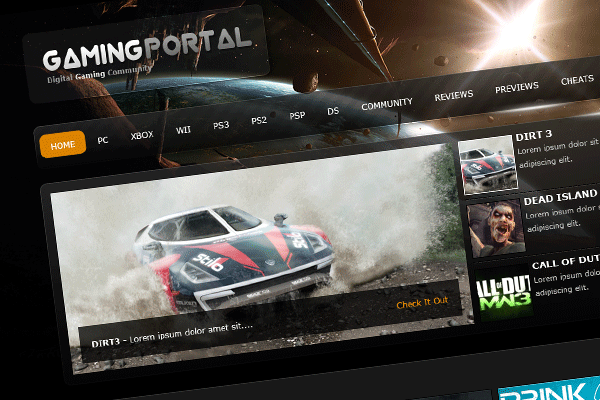

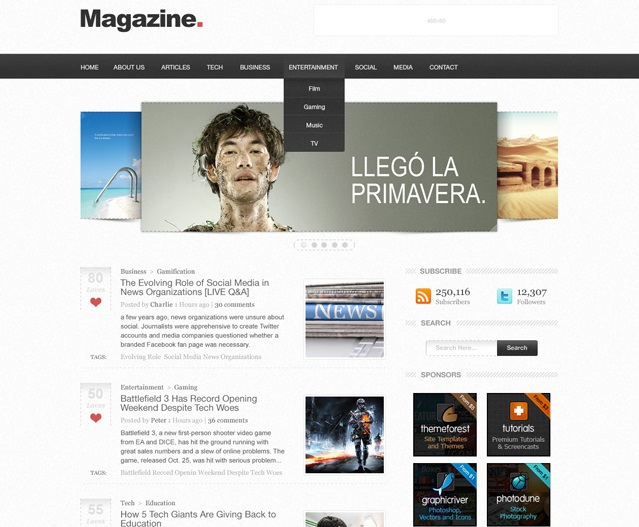
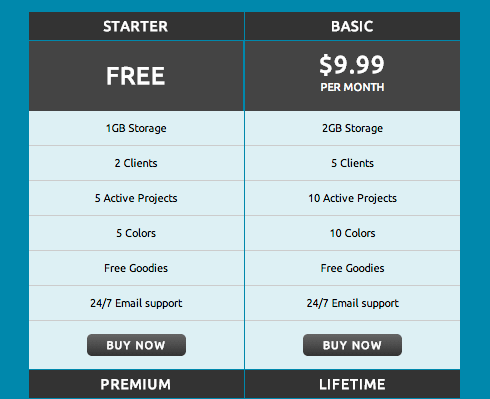
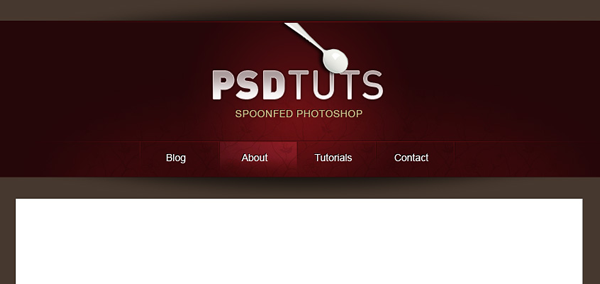
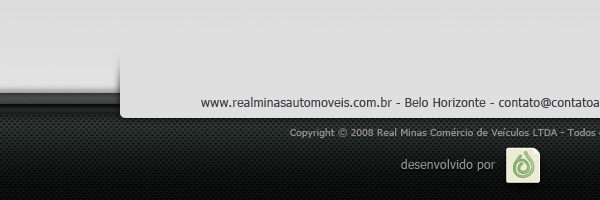

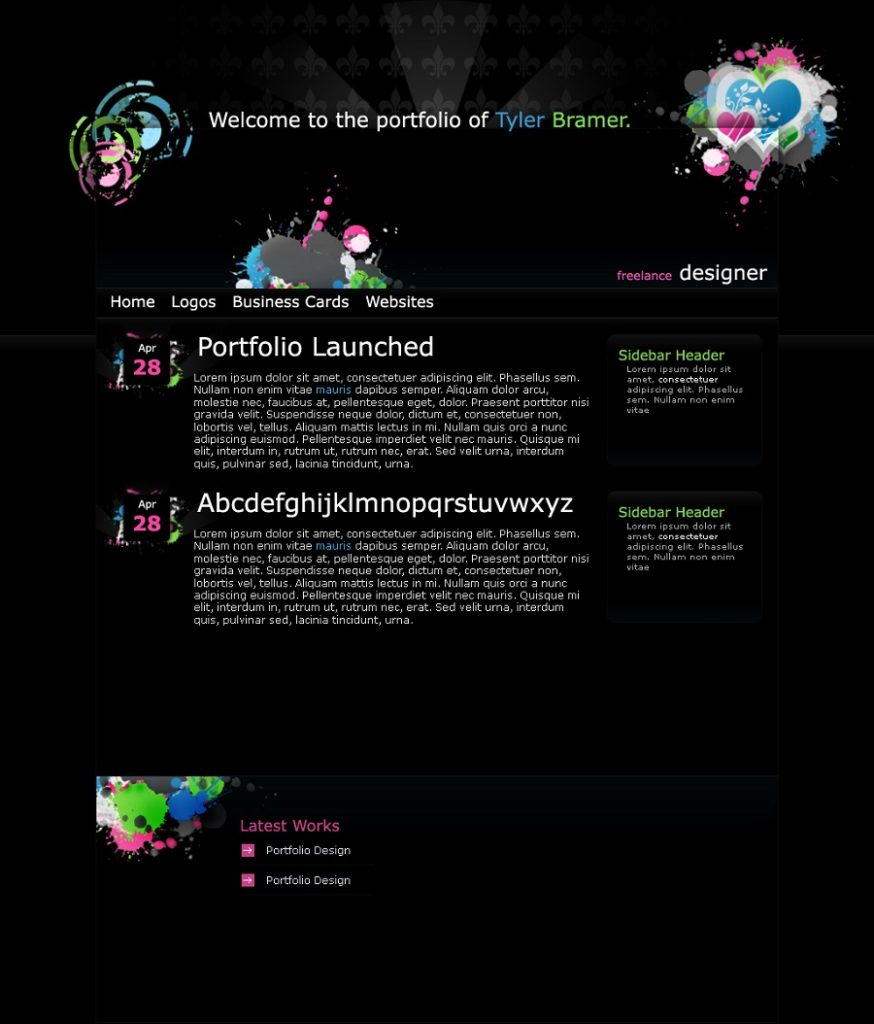
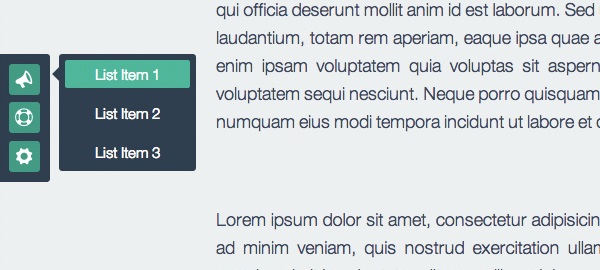

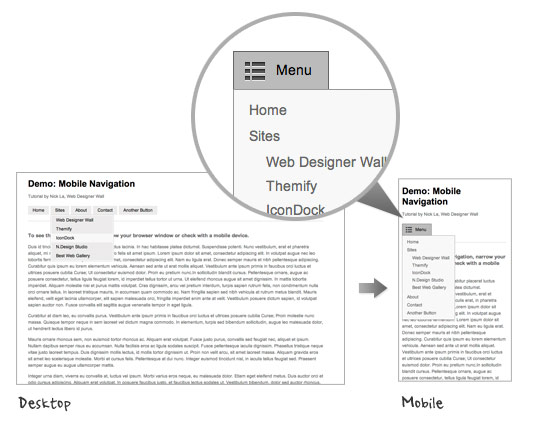
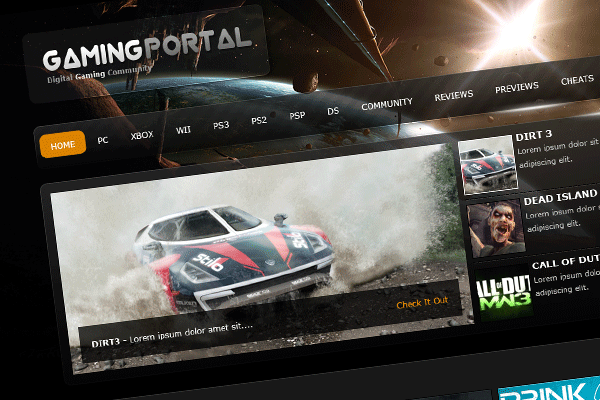


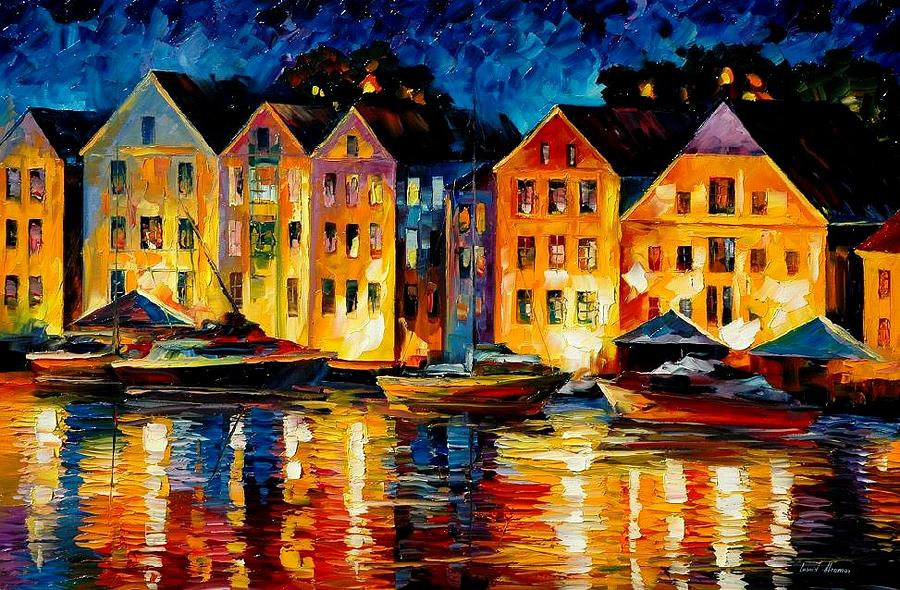




Leave a Reply