Whether you’re a beginner or professional portrait photographer, there’s no denying that the eyes are one of the most important facial features, but making them look perfect can be a tough task. Editing techniques can leave unwanted unrealistic effects that make the photo look over-retouched and can ruin a beautiful photo.
It’s never too early or too late to brush up on photo editing skills whether you want to create a specific eye effect or just improve your photo overall, and eye editing tutorials are the best way to learn. Because humans are naturally drawn to the eyes, getting this important feature right is paramount for your images. Photoshop is the most common image editing software and Photoshop tutorials for editing the eyes will teach you new skills that you can use for future photos, as well as any that you’re looking to retouch now.
Techniques specific to the eyes can include removing red eye, changing the colour, making eyes brighter and removing stray hairs, as well as special effects such as creating black alien style eyes. If you’re looking for best tutorials to edit eyes in Photoshop then take a look at the list below for some great new techniques to learn.
Realistic Eye Editing Tutorial
This tutorial will teach you how to add realistic effects to the eyes to make them look perfect but natural. A few minutes of retouching is all that’s needed and you’ll be left with great results.
Follow the tutorial here
How to Remove Red Eye Non Destructively
Using masks, channels and blending modes you’ll learn how to use the red eye removal tool non destructively and create a mask to use for any type of red eye removal.
Follow the tutorial here
Tutorial To Change Eye Colour In Photoshop
This great eye editing tutorial shows you how to change eye colour using Photoshop in an efficient and non destructive way. The tutorial starts with realistic eye colours and then moves to changing tones and even creating red eyes.
Follow the tutorial here
Colour, Brighten and Sharpen Eyes
This great in depth video tutorial shows the techniques for colouring, brightening and sharpening the eyes to make them stand out and capture attention. You’ll also see how to use the dodge and burn tools to create amazing eye results.
Follow the tutorial here
Inky Black Eyes Tutorial
This tutorial for editing eyes in Photoshop shows you how to create a shiny, inky black eye effect that would be great for zombie, vampire or extra terrestrial edits. The tutorial shows images of each step so is easy to understand and follow along.
Follow the tutorial here
Eerie Eye Manipulation Technique
This Photoshop eye tutorial uses dodge, burn, brushes and layer masks to create an eerie red toned image that would work well for supernatural themed images.
Follow the tutorial here
Remove Glasses From Portraits in Photoshop
This brilliant eye editing video tutorial shows you how to remove glasses from a glasses wearer by rebuilding parts of the eye and using cloning techniques.
Follow the tutorial here
How to Whiten Eyes
This quick video tutorial will teach you how to easily whiten the eyes in Photoshop while keeping them looking natural and realistic. You’ll learn how to use masks and other tools that will further your Photoshop knowledge as well as enabling you to edit eyes well.
Follow the tutorial here
Edit Closed Eyes Open
It can be incredibly annoying to have an image where someone is blinking or closing their eyes, but luckily the problem can be fixed easily in Photoshop with some easy editing techniques.
Follow the tutorial here
Remove Hair and Redness in The Eye
This tutorial for eye editing is in two parts- how to the sharpen eyes and how to remove hair and redness in the eyes. The second video teaches you how to edit away stray hair that cross the eyes and how to reduce veins and redness. You’ll learn how to use frequency separation and the clone stamp tool which will be incredibly helpful for other projects too.
Follow the tutorial here

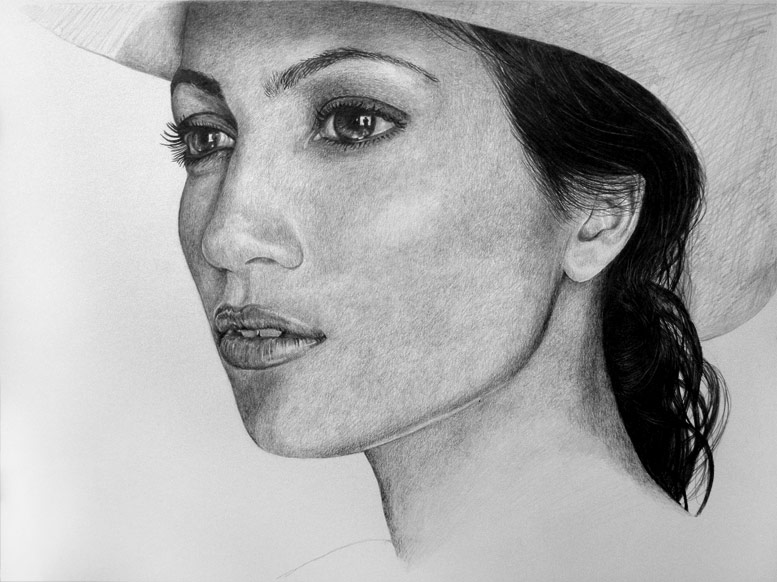



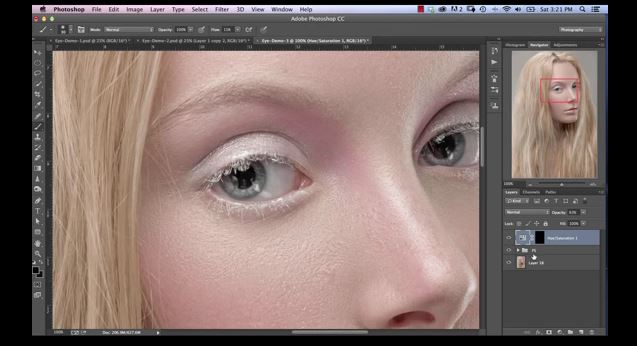










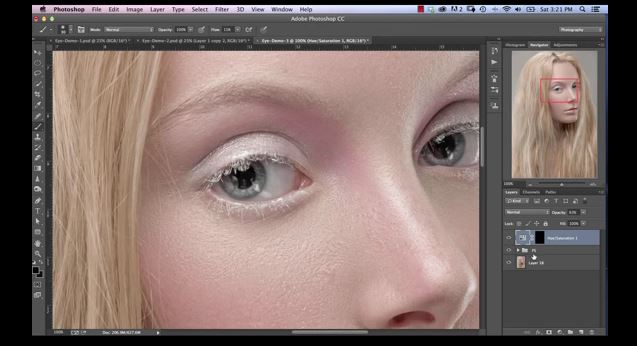


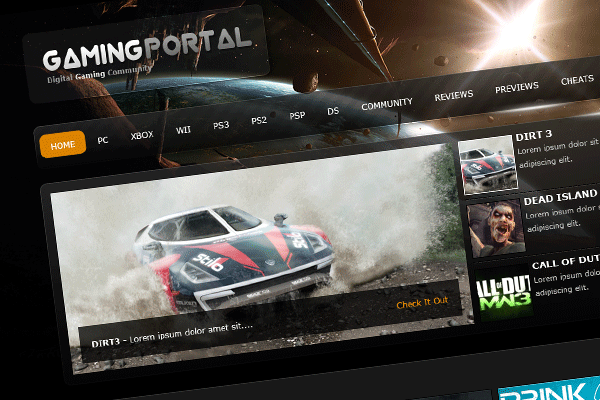

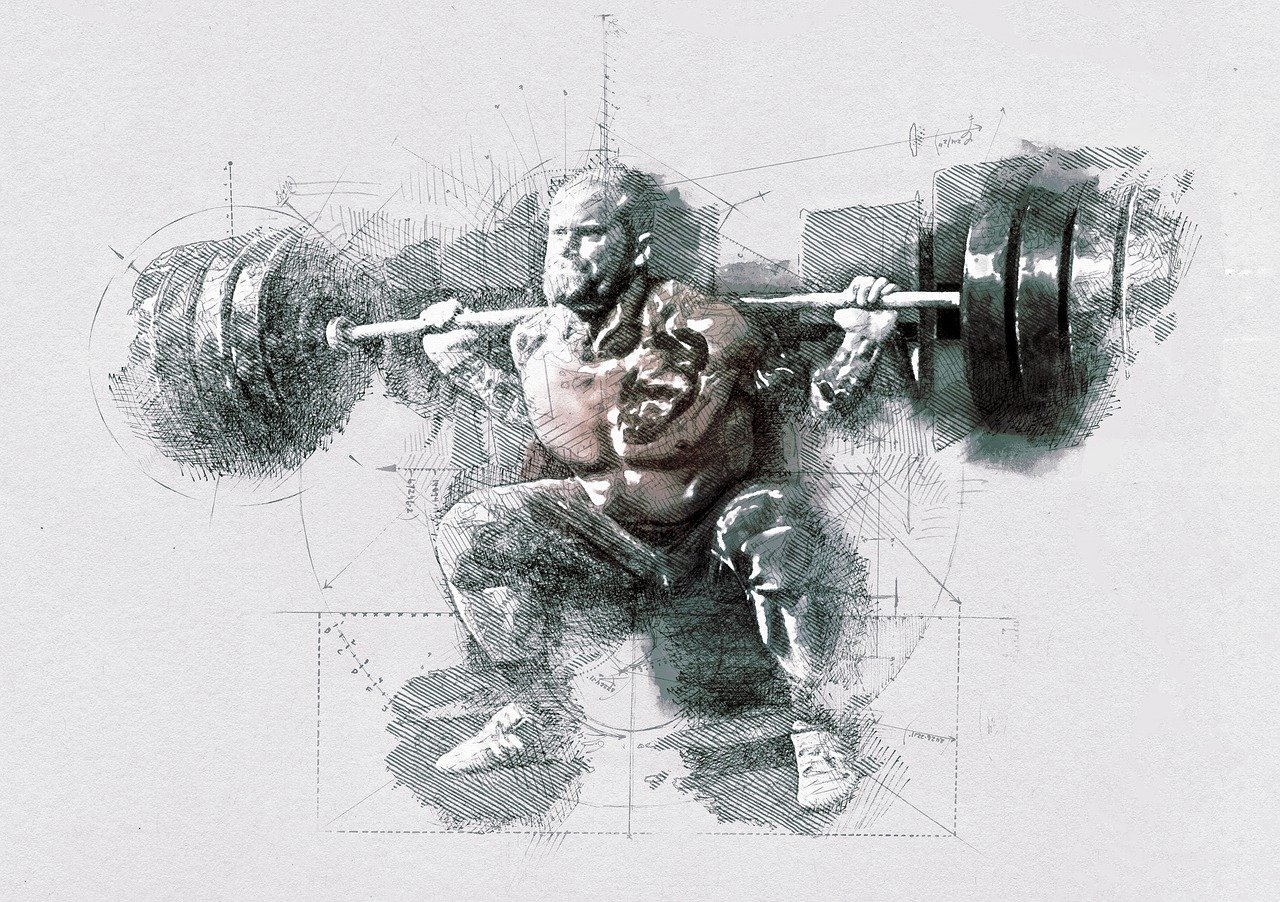



Leave a Reply