Believe it or not, there was a time when photo editing didn’t exist at all! You would take a photo and that would be it. Thankfully these days, you can do all sorts to a photo thanks to useful editing tools like Photoshop – the possibilities are endless. If you’re looking for photography tutorials for Photoshop, here are 10 of the best ones to check out.
-
How to Give Your Photos More Texture

With this tutorial, you’ll learn how to give more texture to your photos to make them more attractive or to make certain aspects of them stand out more. The tutorial offers two approaches and showcases a range of different ways a photo can be made to look by having more texture added to it.
Follow the tutorial here
2. Take a Photo and Make It Look Like a Polaroid Collage

There are quite a few steps to this tutorial, but it’s well explained and laid out, so you shouldn’t have any problems with it. Give it a read and you’ll be able to take any photo and edit it so it looks like a collection of polaroids.
Follow the tutorial here
3. How to Remove Someone From a Photo

If you’ve taken a really good photo but there’s someone you don’t want to be in the photo, don’t worry, you can remove them. Give this useful tutorial a read to learn how you can effectively remove someone and make it look like there was never anyone there in the photo in the first place!
Follow the tutorial here
4. A Guide to Creating a Tilt Shift Effect

Follow the tutorial here
5. Transform Colour Photos into Black and White Photos

Follow the tutorial here
6. Learn How to Combine Two Studio Portraits into a Single Shot

Follow the tutorial here
7. A Guide to Stitching Photos in Photoshop

If you’ve ever wanted to know how to stitch two photos together to make them look like a single photo, give this tutorial a read. It’s simple to follow and will teach you how to stitch photos together in next to no time at all.
Follow the tutorial here
8. How to Make Your Photos Look Aged

Follow the tutorial here
9. Produce Intense Colours in Your Photos with These Five Easy Steps
This easy and quick tutorial will show you how to make the colours in your photos stand out more. Learn how to make your photos full of vivid, bold colours.
Follow the tutorial here
10. How to Straighten Crooked Photos

Unless you use a camera mounted to a tripod, your photos will more than likely come out crooked. Thankfully, editing crooked photos to make them straight is very easy to do indeed. This tutorial will definitely come in handy and will help you produce straight photos without any crookedness at all.
Follow the tutorial here


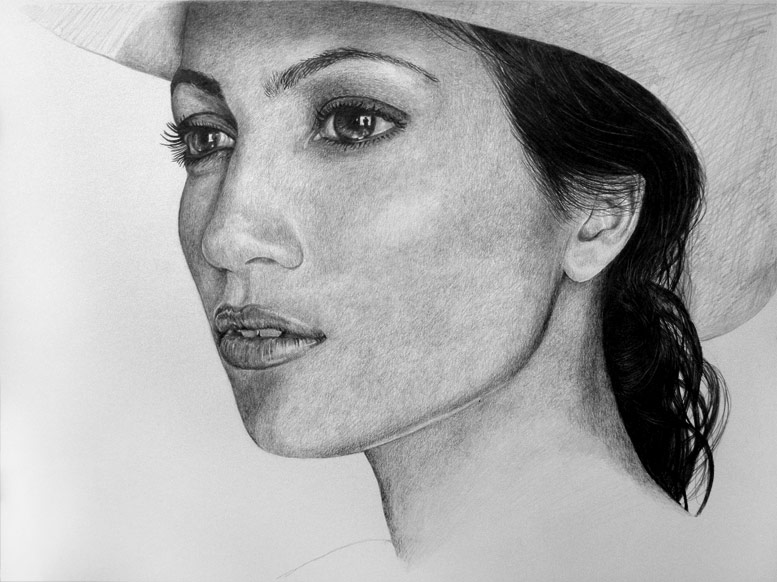





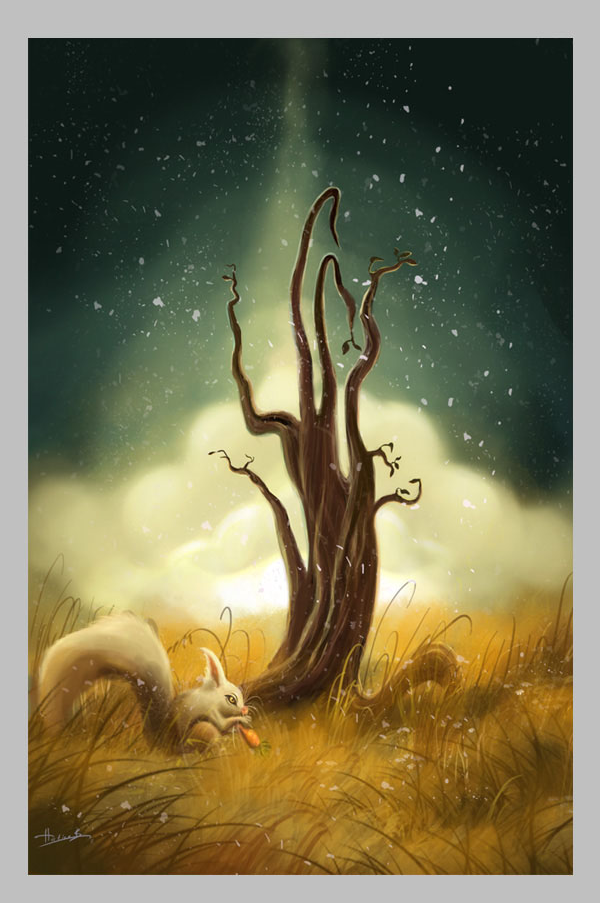





Leave a Reply