Compositing refers to taking two or more photos and combining them together to make a single image. Many photographers use it to stitch different photos together to create a single, perfect photo; lots of others use it to create imaginative and wonderful images of things that look just like photos but technically aren’t. Here are some of the best tutorials on using compositing techniques in Photoshop.
-
An Introduction to Photo Compositing for Beginners
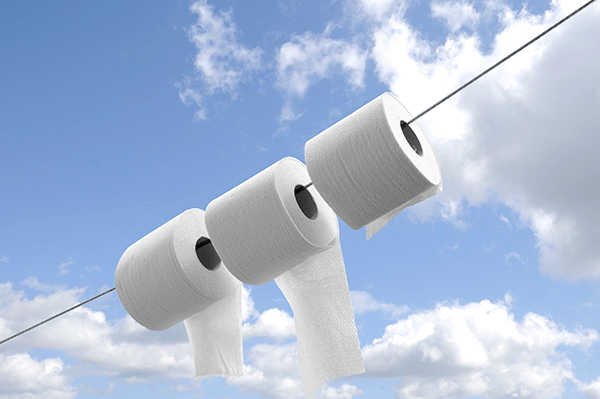
If you can’t get your head around the concept of stitching digital images together, this tutorial is the one for you. It’s aimed at beginners and is well laid out, so you should get to grips with compositing photos in no time at all.
Follow the tutorial here
2. 10 Things You Need to Know About Compositing in Photoshop

This tutorial offers a look at some of the key things you should be aware of before you start compositing photos. These include looking at how colour and lighting work, plus some general hints and tips that are sure to come in handy.
Follow the tutorial here
3. How to Do a Photo Composite in Photoshop

A detailed guide to creating composite photos using Photoshop. Offers a full walkthrough of the process and covers pretty much everything you need to know about it. With over a dozen steps, it’s not the shortest of tutorials, but it’s still worth reading as if offers a wealth of useful information.
Follow the tutorial here
4. The Ultimate Guide to Compositing Images in Photoshop

A very useful guide to compositing in Photoshop. This tutorial offers a step-by-step guide to creating imaginative composite images, such as a dog playing tennis, as seen above.
Follow the tutorial here
5. Combine Images in Creative Ways

Let your creative juices flow with this tutorial, which not only teaches you some very useful compositing techniques, but also offers some pretty imaginative and inspirational ideas you’re sure to appreciate.
Follow the tutorial here
6. Creating a Realistic Composite Photo with Displacement Mapping

It’s one thing to take something from one photo and place it into another, it’s another thing to do all of that realistically. This tutorial offers some useful tips on making your composite photos look as realistic as possible.
Follow the tutorial here
7. Photoshop Compositing Secrets: Create a Studio Sports Portrait
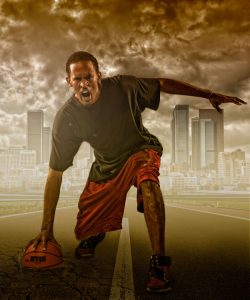
You may have seen images featuring athletes and sports players set against a dramatic background – this tutorial offers an in-depth look at how these images are created. Even if you don’t want to create this type of image yourself, it’s still worth giving the tutorial a read as it offers lots of useful hints and tips that are to come in handy for nay photo compositing project.
Follow the tutorial here
8. Combine a Crocodile and a Frog in Photoshop

One of the many amazing things you can do with photo compositing is to merge animals together. This tutorial looks at how you can combine a frog and crocodile together – give it a read if you’re keen on creating similar sorts of images.
Follow the tutorial here
9. Photo Compositing: 7 Essentials of Visual Magic

Learn the seven key secrets to creating composite photos by giving this tutorial a read. It shares lots of useful information that should help you create the very best composite photos, such as matching up elements, paying attention to lighting and focusing on the very centre of the image.
Follow the tutorial here
10. Photoshop Tutorial: Advanced Compositing Techniques
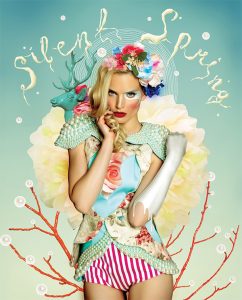
Once you’ve mastered the basics of photo compositing with Photoshop, take it up a step and try out some more advanced techniques. This tutorial offers an overview of advanced techniques to help you create the perfect composite images.
Follow the tutorial here
11. Compositing in Photoshop: Time-Saving Tips

This tutorial aims to teach you all about photo compositing and how to do it efficiently, so you’re not spending hours and hours on it. There’s plenty of useful information here and it’s sure to save you some time when it comes to compositing photos.
Follow the tutorial here
12. Focus Stacking Made Easy with Photoshop

Focus stacking enables you to create a composite photo that has more elements in focus than a single photo would. If you’re keen to learn more about this particular technique, give this tutorial a read and you’ll pick up some handy information on how it all works.
Follow the tutorial here


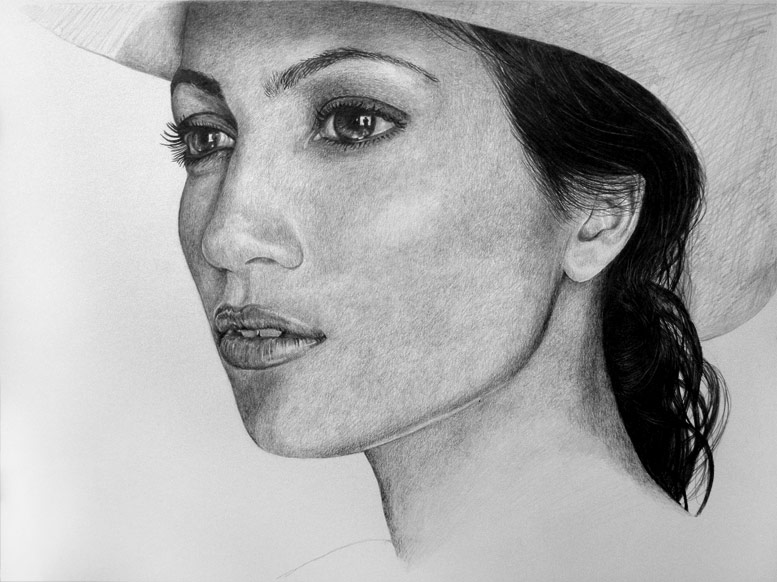











Leave a Reply