High dynamic range (or HDR) photography is a great technique that you can use to create differing effects, from natural to dramatic and gritty. The basics of the technique are to take several bracketed images in multiple exposures and then combine them to create a final HDR photo with perfect and even exposure. HDR photography and editing effects can allow you to create a striking image from a scene with uneven lighting that would be impossible in one shot.
This way of shooting and editing is useful to learn for both amateur and professional photographers as it gives great results and can be used in a range of ways to enhance photos. There are also a number of ways to merge and edit the images so learning from HDR tutorials can give you a great ideas to experiment with. Take a look below at these 13 awesome tutorials to master HDR photography to give you some inspiration.
HDR Tutorial With Photomatix
This is an in depth tutorial that discusses the principles of creating HDR images and then takes you through the steps to create your own using Photomatix. This is a great tutorial for learning HDR photography and you’ll be able to create images from one or multiple starting shots.
Follow the tutorial here
HDR Tutorial With Photoshop
In this tutorial you’ll learn how to merge your images to get HDR results in Photoshop and the tutorial also has hints for Lightroom and Camera Raw too. You’ll be able to create beautiful photos with a great tonal range and perfect exposure.
Follow the tutorial here
Fake an HDR Effect Using Photoshop
If you love the HDR look but don’t have enough skills with a camera to get the images needed, you can fake the effect by following this quick and simple tutorial. The resulting image is a gritty and interesting photo with a high contrast HDR look.
Follow the tutorial here
How To Shoot And Post Process HDR Images In One Day
This detailed HDR tutorial will show you how to shoot and edit your HDR images easily in one day with some helpful tips and techniques for taking your initial photos as well as editing them. The merging is done in Photomatix but you could use a recent version of Photoshop if that’s what you have on your computer.
Follow the tutorial here
In Depth High Dynamic Range Tutorial
This brilliant and in depth three page tutorial talks through all the details of creating a high dynamic range image, from taking the initial photos to combining them and then editing them. You’ll also see some brilliant example images to give you inspiration.
Follow the tutorial here
“True” HDR Portraits
This HDR video tutorial teaches you how to create HDR portraits from bracketed photos and takes you through the steps to merge and edit them. You can apply these techniques to all sorts of portraits to create amazing results in your work.
Follow the tutorial here
The Basics of HDR Photography
This amusing video tutorial from Digital Rev shows you the basics of HDR photography and how you can use the techniques to create cool effects.[youtube http://www.youtube.com/watch?v=7jPu2lnfYvc]
Manually Create A High Dynamic Range Photo In Photoshop
Using Photoshop, you’ll learn how to blend two exposures to create an amazing photo with perfect highlights and shadows. Perfect for beginners, this tutorial will also teach you about Photoshop layers.
Follow the tutorial here
Exposure Blending Tutorial
In order to create your HDR photo, this tutorial will teach you how to blend multiple exposures to get your perfect final image with more dynamic range. You’ll see how to use layer masks to combine separate parts of images into one and you’ll be able to use the techniques on your own photos.
Follow the tutorial here
Creating a Realistic HDR Image in Photoshop CS6
With this high dynamic range tutorial you’ll use Photoshop to merge your starting images and then create great toning effects in Camera Raw or Lightroom to perfect the final photo and create the perfect exposure.
Follow the tutorial here
Create HDR Composite Portraits
This is one of the best HDR photo tutorials for learning how to create cool composite portraits. To begin with you’ll see how to shoot the multiple exposures, then learn about tone mapping before moving onto shooting the model.
Follow the tutorial here
Create HDR Photos With Gimp
This HDR tutorial will show you how to create HDR images from your multiple exposures. If you currently use Gimp software then this tutorial will give you all the help you need to learn to create great HDR photos.
Follow the tutorial here
HDR Photography Tutorial
You’ll need a bit of photography and editing experience to follow this tutorial, but it gives some great tips for proper editing of your images to create the perfect high dynamic range photo.
Follow the tutorial here
Did you enjoy these HDR photography tutorials. We hope these HDR photography tips, tricks and techniques will motivate you to go further ahead and improve your photography skills and enjoy photography beyond limits.


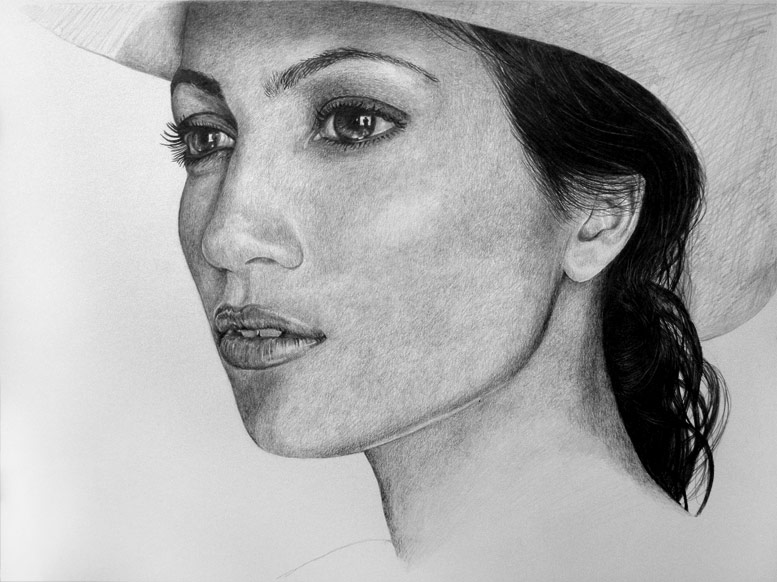






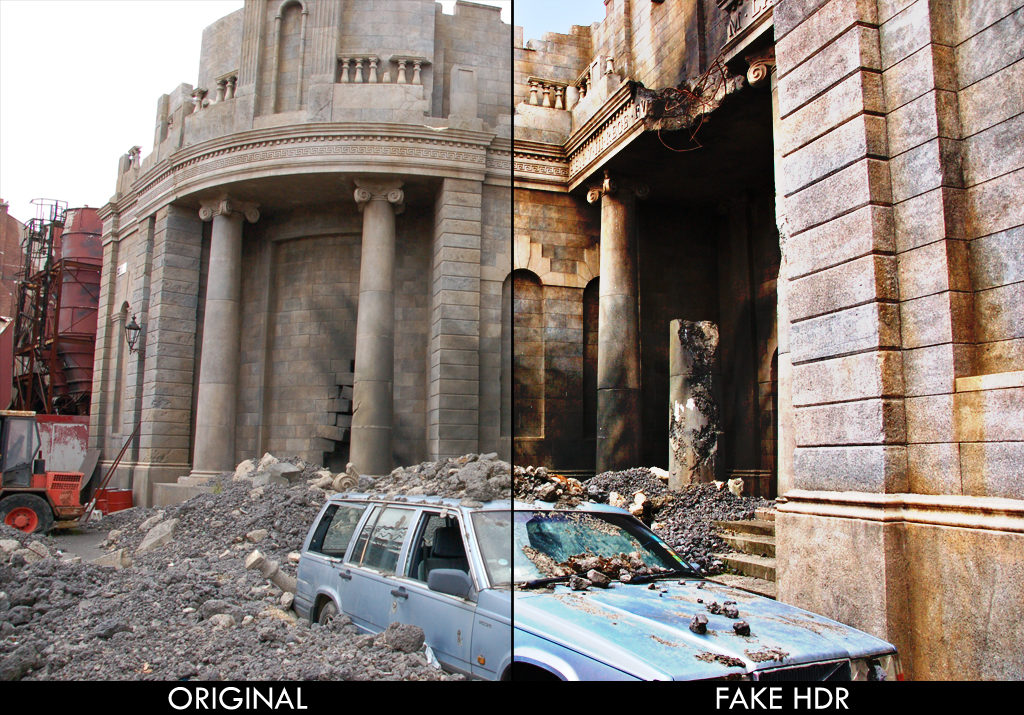





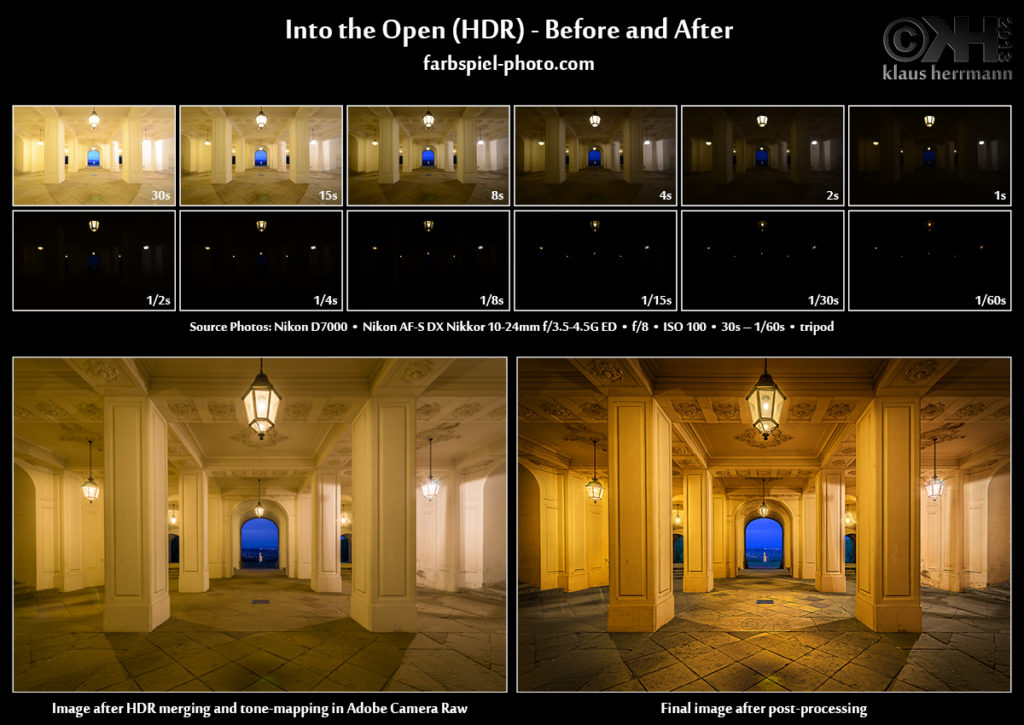











Leave a Reply