Today I will be sharing a collection of 25 hand picked Adobe Photoshop photo effect tutorials that are excellent for photographers and graphic artists alike. These photo effect tutorials will help you add an artistic touch to your photos without taking help from any other photo editing software other than Adobe Photoshop. Use Photoshop to edit your photos and create stunning photo effects without taking the help of a professional. You don’t have to be a Photoshop pro as these simple photo effect tutorials are for beginners to professional Photoshop users. Enjoy and learn how to enhance your photos, create vintage effects in Photoshop, add retro effects, create cool portrait effects and learn to do a lot more using simple techniques in Photoshop.
Hope you will find all these photo effect tutorials helpful and will come to use them in your photography projects one day. Browse through to see what we are sharing with you in our Photoshop photo tutorials today!
1. Create an Instagram Photo Effect in Photoshop
With the growing use of Instagram, people are more attracted towards knowing how to create an Instagram effect themselves. In this Instagram photo effect Photoshop tutorial you’ll learn this art yourself and will be able to create a soothing Instagram photo effect for your photos.
How to Add a Retroize Effect to my Photos in Photoshop
Every graphic designer has come across retro photos that look amazing when used on portfolio websites, in ads and posters etc. They often wonder how to create an amazing retro effect using Photoshop but often get too lazy to experiment. Well, don’t get lazy anymore as this Photoshop tutorial on adding a retroize effect to photos will take you just seconds. Enjoy
Create a Realistic Mist Photo Effect in Photoshop
If you are a landscape photographer and need to learn awesome photo effects tricks then this one is the best for you. Create a realistic mist effect in photos using Photoshop if you have not succeeded in capturing the real mist. Try it, you will amazed!
How to Add Quick Photo Effects to Personal Photos?
We are often amazed at how people add cool effects to personal photos but due to limited Photoshop skills we are unable to do so ourselves. If you want to add quick photo effects to personal photos using Photoshop then you must try this easy photo effect tutorial. This portrait editing Photoshop tutorial will definitely be fun to follow!
Photo Effect Tutorial – How to Create a Super Cool Watercolor Effect In Photoshop
This is not as complicated a Photoshop tutorial as it looks, in fact it is one of the coolest Photoshop photo effect tutorials ever. Learn how to add a watercolor effect to your photos to create a dramatic effect. You will be stunned at the results!
How to Create a Color Sketch from a Portrait Photo with Photoshop
Want to create your colored sketch from portrait photo in Photoshop but find it too hard? Here is a simple color sketch Photoshop tutorial to get you going if you want to create this awesome photo effect that will look like a real sketch. Try it!
How to Give a Dreamy Effect to Photos in Photoshop
Ever seen beautiful dreamy photos and wondered how to create dreamy photo effects on your own. This beautiful photo effect can be created using Photoshop. Its simple and in few easy steps you can add a gorgeous dreamy effect to your photos using Photoshop.
How to Create a Silky Smooth Waterfall Photo Effect In Photoshop
We often see some beautiful landscape photography that looks like HDR photography but which actually isn’t. Want to know how to create stunning effects using Photoshop? This easy tutorial will give you a nice step by step guide on creating a smooth waterfall photo effect using Photoshop. Hope it helps!
How to Create Hipstamatic and Instagram Style Effects Using Photoshop and Retrographer
We all create memories by capturing our photos and we can make our photos look even more beautiful by adding hipstamatic and Instagram style photo effects with the help of Photoshop.
Create a Lomo Effect in Photoshop
If you want to create your own stylish photo effects for your photography collection but have limited ideas, then this excellent photo effect tutorial will teach you how to add a lomo effect in Photoshop to give your photos a dramatic feel.
Add Amazing Make up to Photos in Photoshop
Ever seen those glamorous models in magazines and websites? You will never believe that all those photos have been enhanced in Photoshop to make them look stunning… 🙂 Now you can also add make up to your photos in Photoshop by using the steps given in this photo enhancement Photoshop tutorial. Enjoy!
Selective Sepia Photo Effect Photoshop Tutorial
Create an amazing sepia effect in Photoshop using your own photos and by following some easy steps. This photo effect tutorial will help you add amazing effects and tones to your otherwise too bright or colorful photos.
How to Add Dynamic Lighting to a Photo in Photoshop
Ever wondered how to make your photos look stunning using Photoshop without spending too much time editing them? This photo effect tutorial will help you add dynamic lighting to your photos using simple techniques in Photoshop. You will definitely love the results!
Create a Stunning Hipster Photo Effect in Photoshop
I never knew how to create an awesome hipster photo effect in Photoshop until I saw this awesome photo effect tutorial on the same. This is a very simple photo effect technique tutorial that will otherwise take you ages to learn and create a hipster photo effect in Photoshop.
How to Turn a Photo into a Graphic – Photoshop Tutorial
This Photoshop graphic effect tutorial will be as awesome to graphic designers as much it would be for professional artists who want to earn with their photography. Learn how to create awesome graphic art using photos with this amazing Photoshop tutorial. You can create your own tshirt graphic art and sell it online after covering this tutorial.
Create an Engraved Illustration from a Photo in Photoshop
Now you don’t have to be amazed anymore when you see photos with cool special effects. With this awesome photo effect tutorial you can create an engraved illustration in Photoshop by following a few simple steps. Enjoy!
Exposure Blending in Photoshop Tutorial
This is one of the most useful photo effect tutorial that will help you achieve great results. Create stunning exposure blending photo effect on your own using Photoshop and see how you can change a photo to a stunning piece of photo art in few quick steps.
Photo Effect Tutorial On Using Textures & Blending Modes in Photoshop
This useful photo effect tutorial will help you add amazing effects to your photos using textures and blending modes in Photoshop. Be charmed by the amazing effects you will be able to create using this simple step by step photo enhancement tutorial.
How To Create A Beautiful Sunset Over A Hill in Photoshop
Sometimes we capture photos that can look a bit more dramatic with a few effects added to them. Now you can enhance your photos with a few simple steps and a little photo manipulation in Photoshop. Create your own beautiful sunset over a hill in Photoshop like a pro!
How to Convert a Photo to Pencil Sketch in Photoshop Tutorial
This excellent Photoshop tutorial will teach you how to create a pencil sketch using your photo in a few quick easy steps. Turn your photos into a pencil sketch by following this easy Photoshop tutorial.
Creating a Vintage Analogue Photo Effect in Photoshop
Love photography? Hate spending long hours to edit photos? If this is the case, then you must try this easy photo effect tutorial in Photoshop. This tutorial will help you create amazing vintage analogue photo effect in Photoshop using few simple steps. Enjoy!
How To Blend Textures With Photos In Photoshop – Photo Effect Tutorial
This excellent Photoshop tutorial will guide you to blend textures with photos using Photoshop. Create stunning tonal effects in photos and use them in your projects with the help of this excellent photo effect tutorial.
Photo Effect Tutorial on Creating a Starry Night Sky in Photoshop
If you want to create a dramatic scene of a rather simple photo then this photo tutorial will help you. Learn to create a night sky with a starry effect using few simple steps in Photoshop.
Photoshop Tutorial on Basic Editing Landscape of Photography
If you are a amateur photographer and want to some nice effects to your landscape photos, then this is an excellent opportunity for you to learn them. Learn basic landscape photography editing in this amazing tutorial.
Learn How to Create Vertical Photo Panels Effect Using Photoshop
Tired of seeing the same boring portraits in the same fashion again and again? Add a little funk to your photos using this cool vertical photo panel effect in Photoshop. Enjoy!
Using Photoshop to add photo effects to photos is one of the most interesting work to do. If you enjoy photography and using Photoshop then these photo effect tutorials will prove to be an asset for you. Share this post with your friends and make the most out of these Photoshop photo magic tutorials!


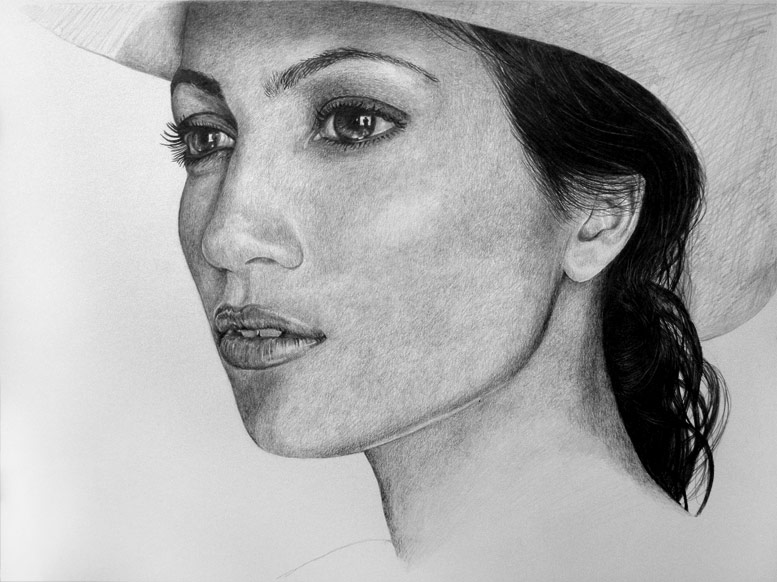









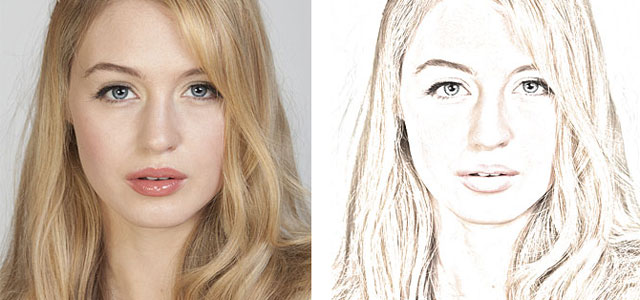


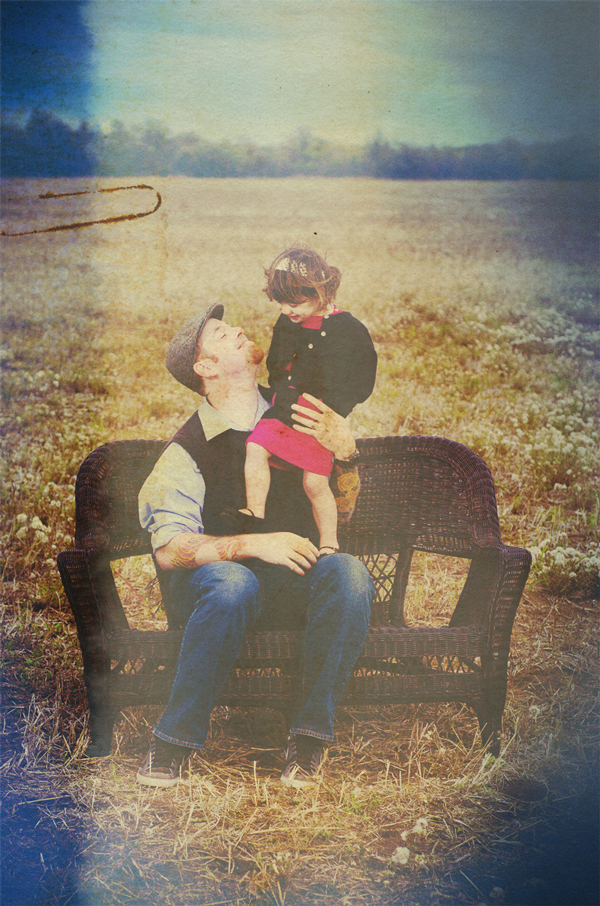





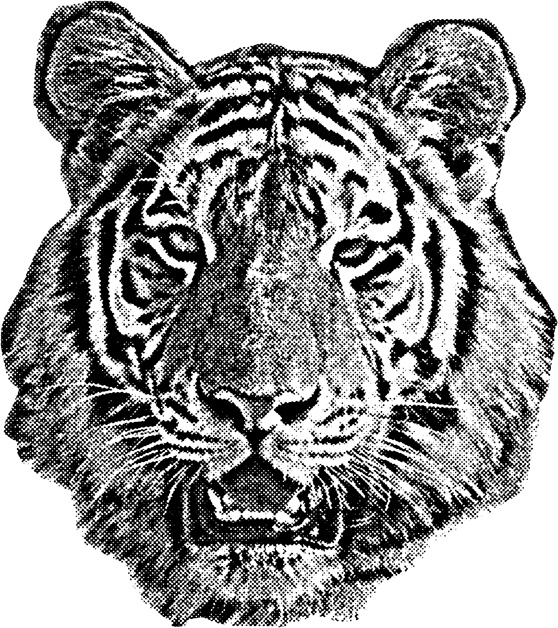
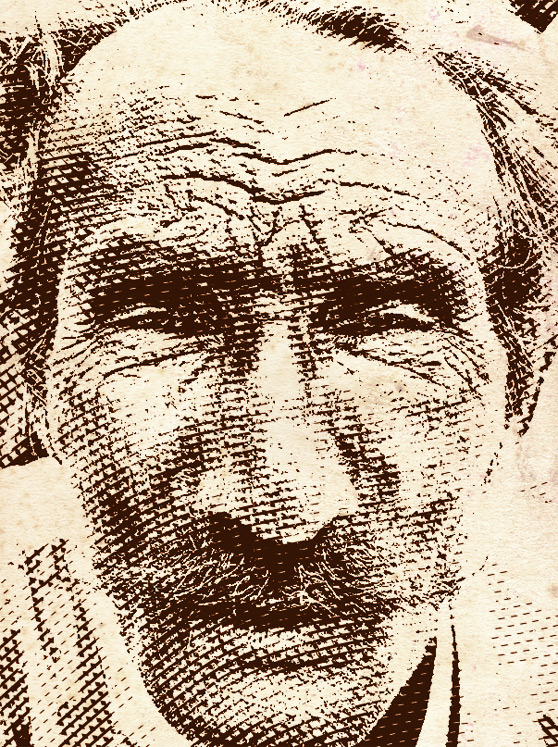



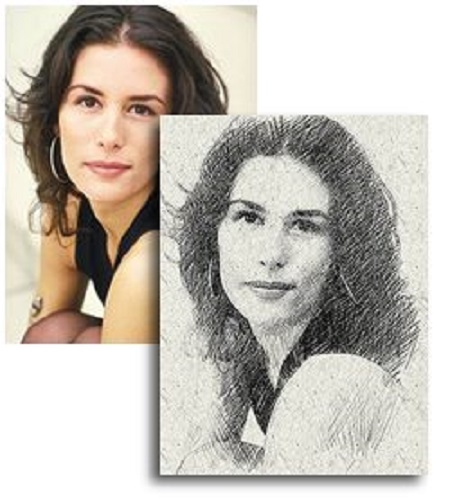

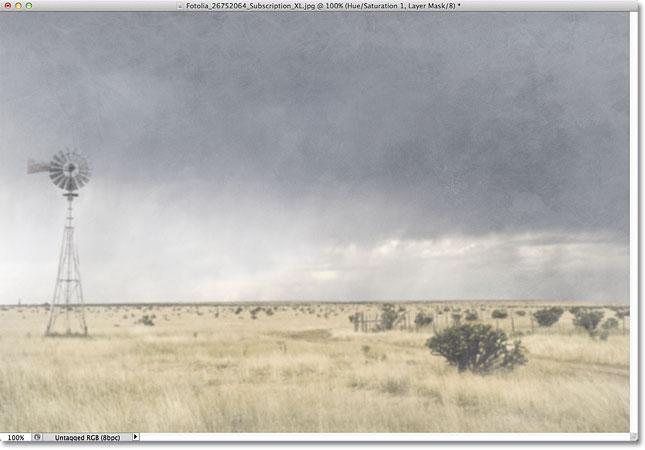
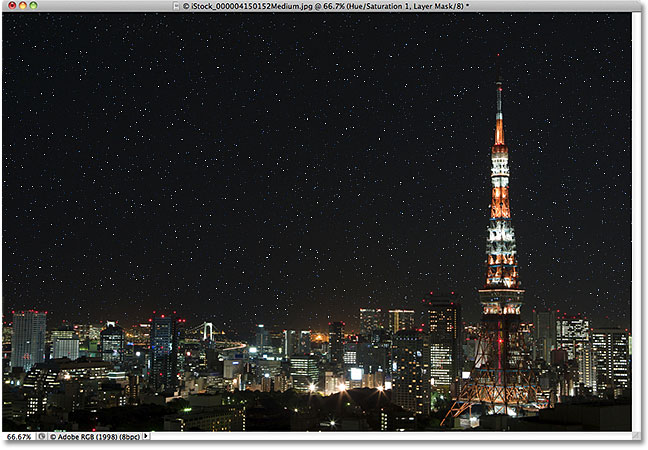

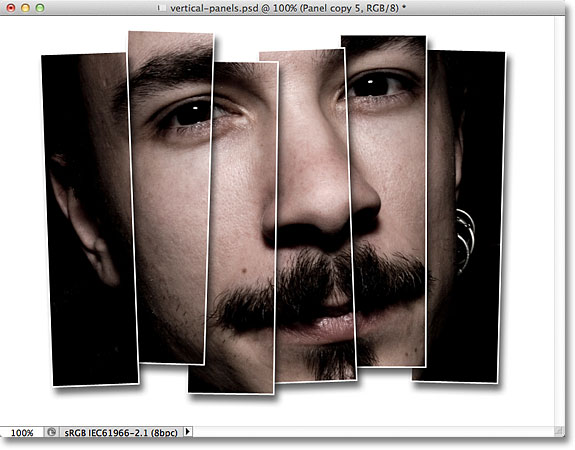

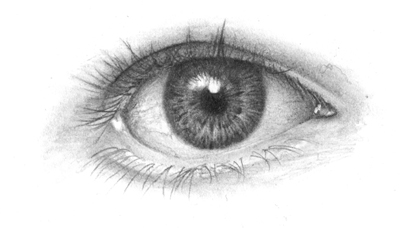
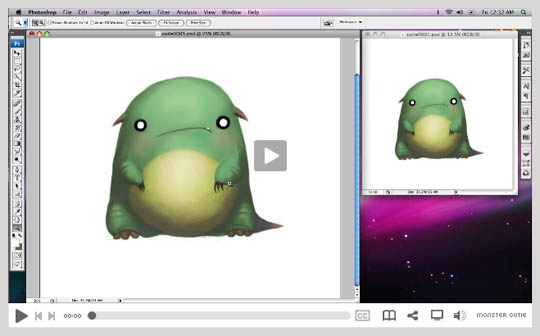
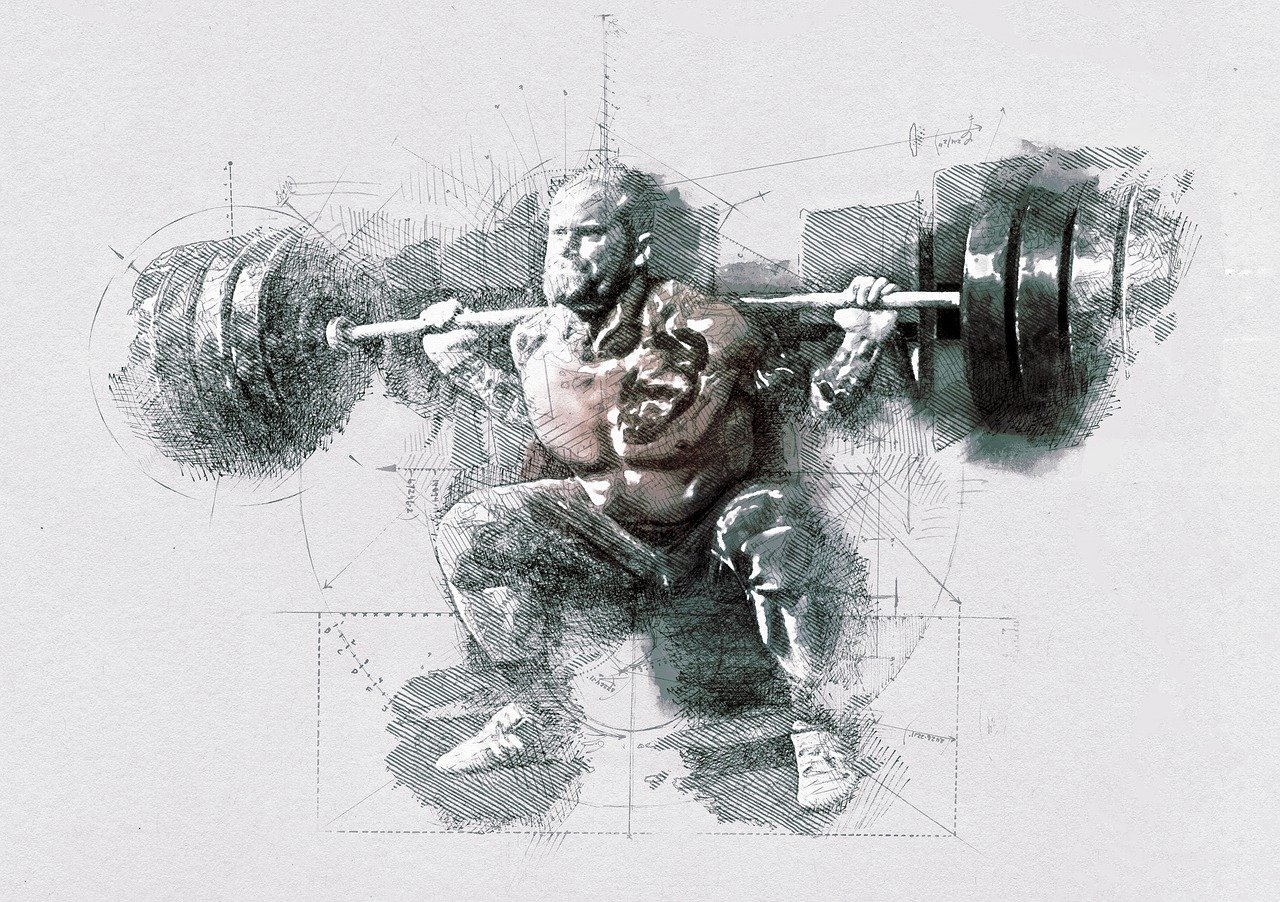



Leave a Reply